My mobile phone isn't working, what should I do?
If your mobile phone isn't working properly, or you've lost access to it, or you can't get SMS codes, try the following:
My SMS codes aren’t working on OKX
Try these fixes first to check if you can get codes working again:
Automate your mobile phone time. You can do it in your device's general settings:
Android: Settings > General Management > Date and time > Automatic date and time
iOS: Settings > General > Date & Time > Set Automatically
Sync your mobile phone and desktop times
Clear OKX mobile app cache or desktop browser cache and cookies
Try entering codes on different platforms: OKX website in desktop browser, OKX website in mobile browser, OKX desktop app, or OKX mobile app
If this doesn't help, you'll need to change or unlink your phone number. For your security, you won’t be able to withdraw funds within 24 hours after changing or unlinking your phone number.
I want to change my phone number
You can switch to a new phone number in your OKX account. To do this, follow the guide below:
If you've mobile verification enabled for logins, you can still log in without it. Start logging in and select Switch verification method (in the app) or Call me instead (on the web). You'll then be able to log in with voice, email, or authenticator app code depending on the platform.
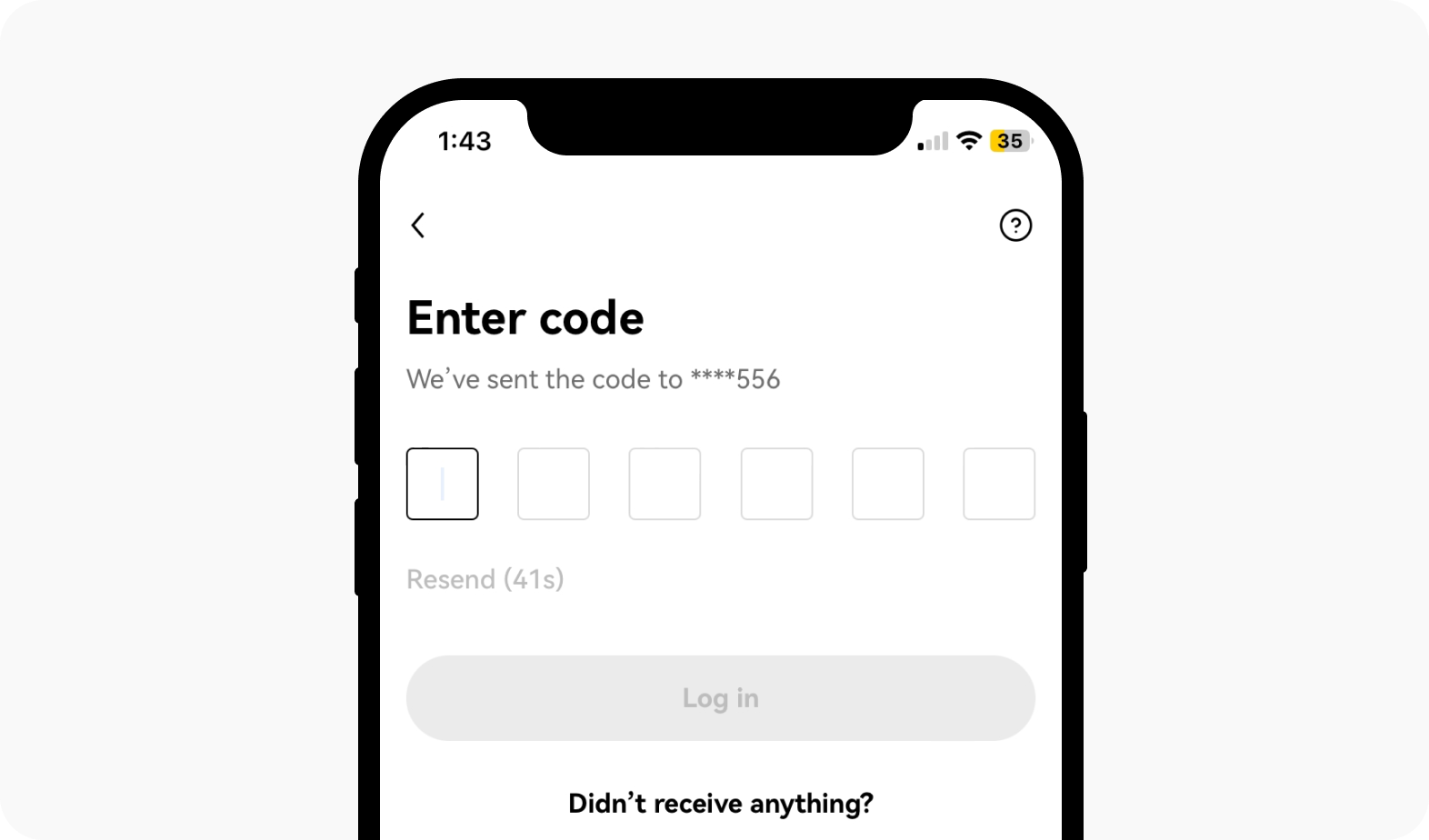
Switching verification method in the app
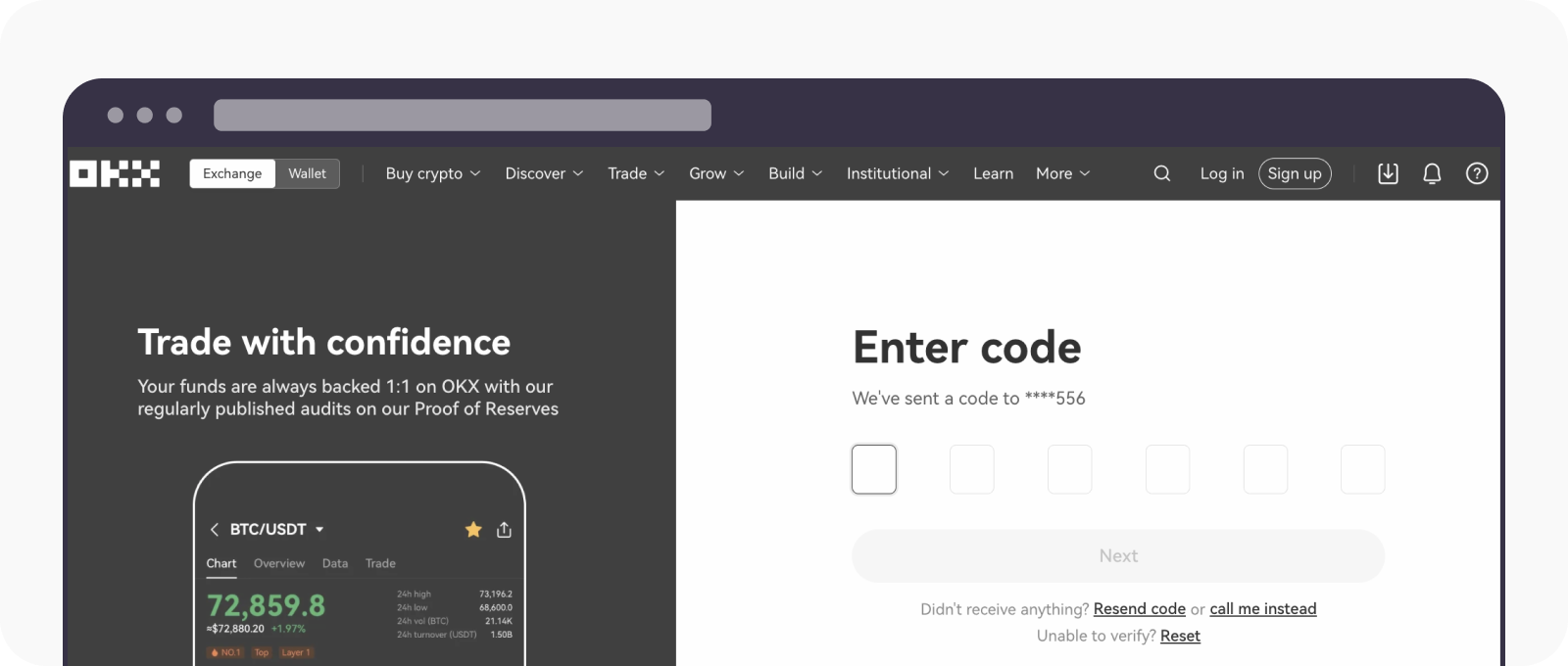
Switching verification method on the web
I want to reset my phone number
You can reset your phone number completely, both in your OKX account and on the login page. To do this, follow this guide:
I tried everything but nothing helped
If you have any questions, start with our AI chatbot: you can find it in our support center on the website or in the app. You can also contact our customer support through chatbot.