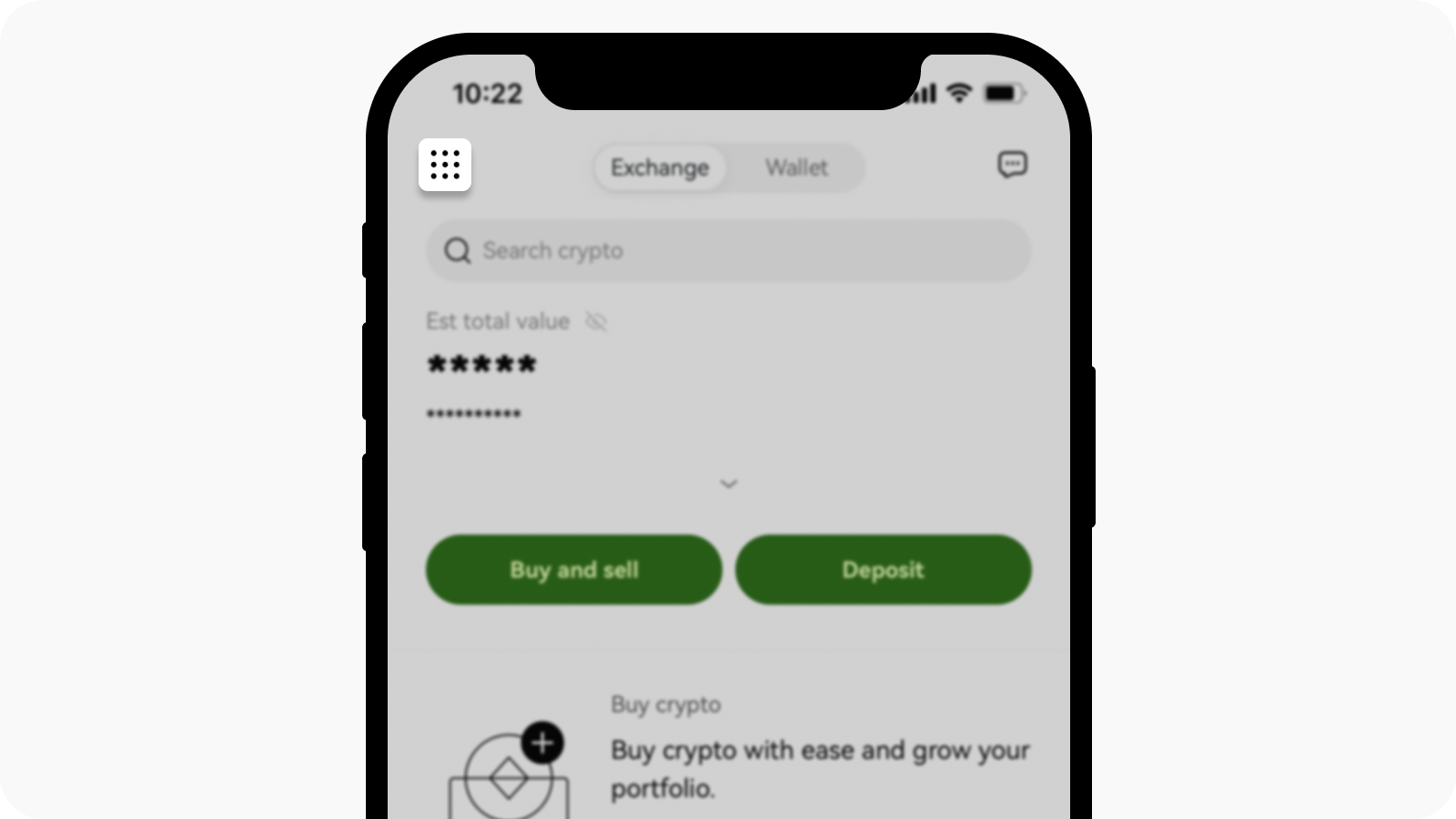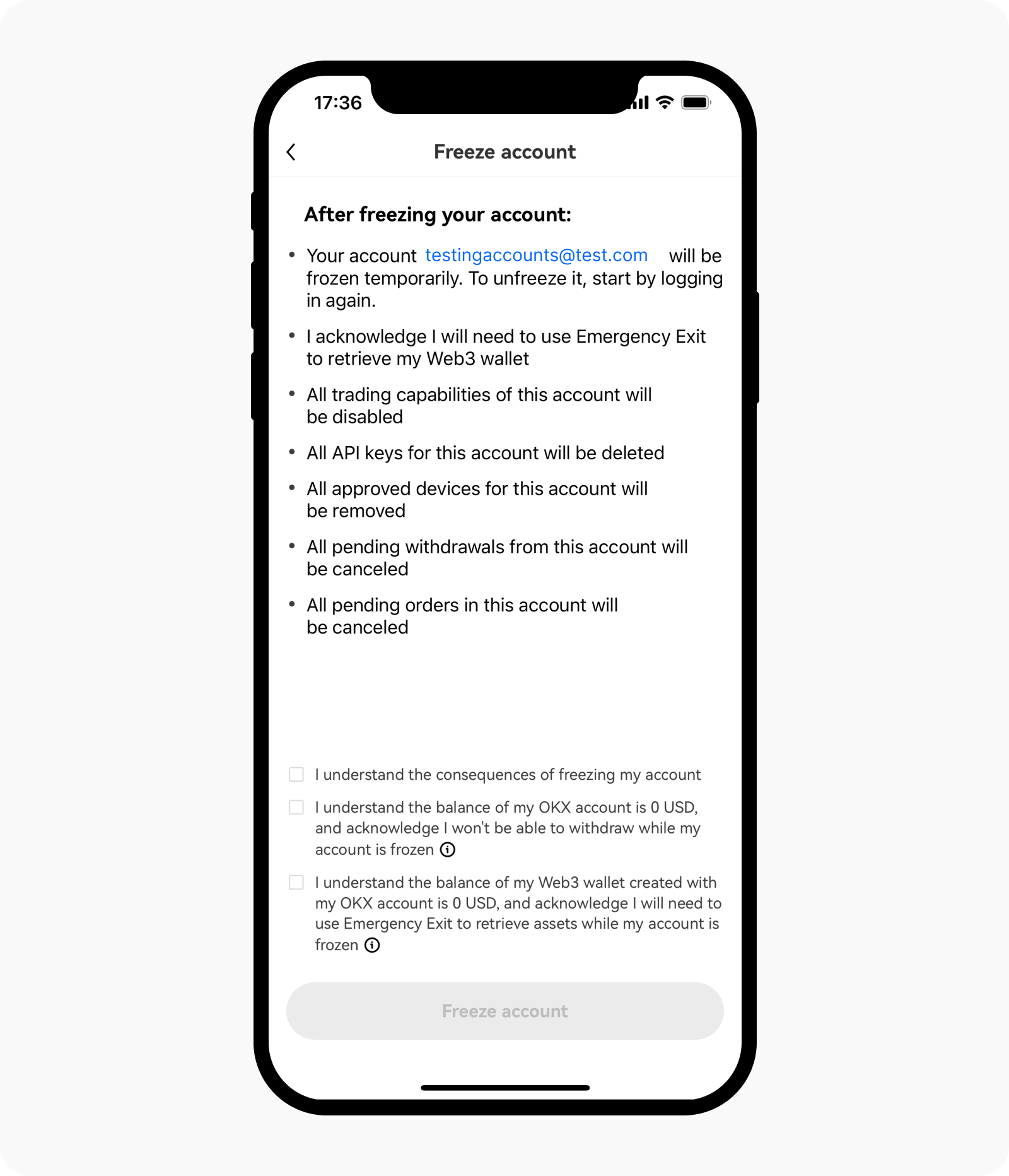How do I freeze my account? (app)
Self-service tool
For quick access, click the button below:
Once you freeze your account, you won't be able to log in or register using the same email/phone/personal identity information. However, if you decide to unfreeze the account, you can contact our customer service for assistance.
Getting Started
Open your OKX app and select Menu
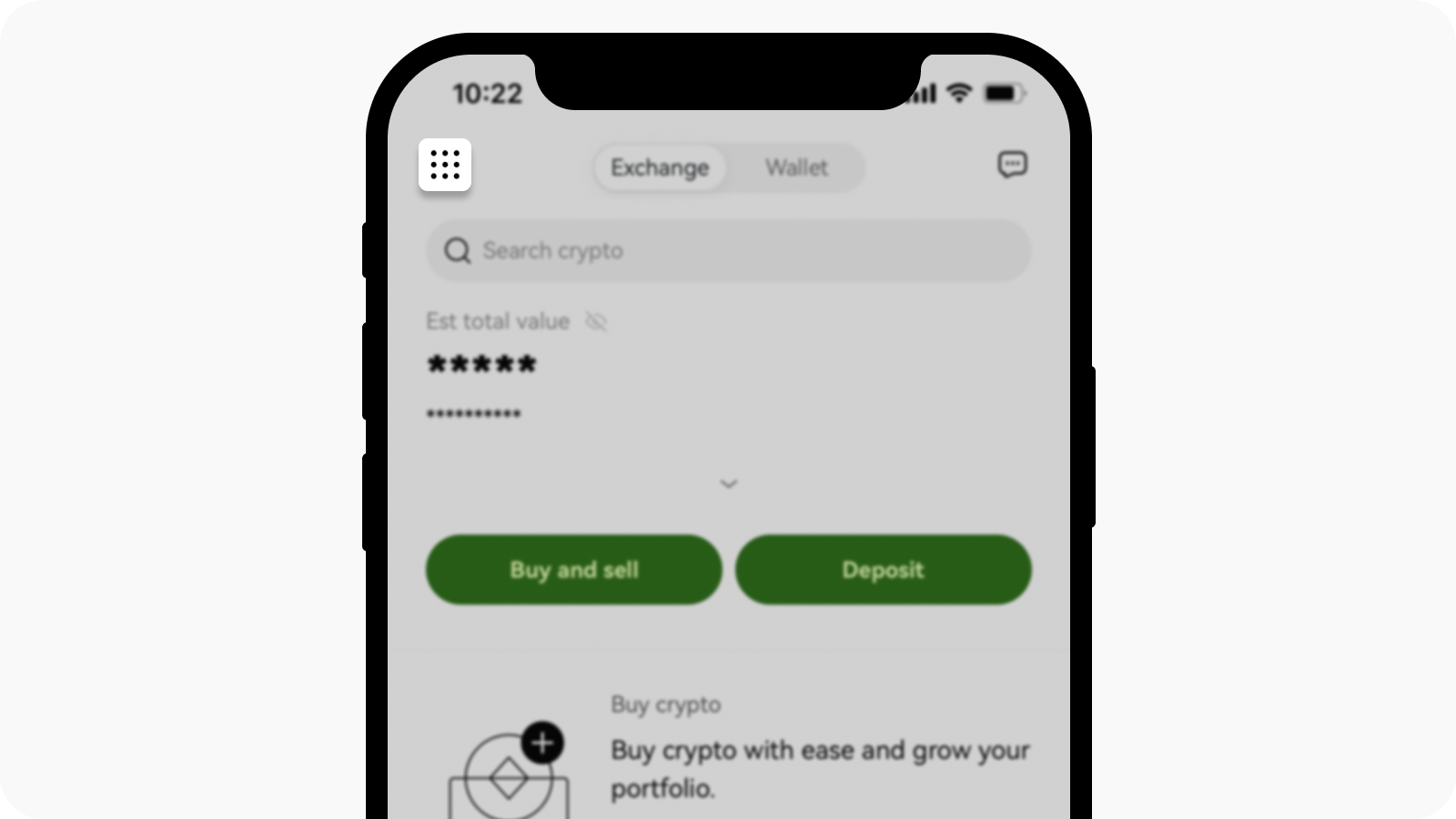
Select Menu at the top left corner
Go to Profile and Settings and select Security
Find Account management at the Security page, select Freeze account
Select Reason to freeze account
Read what'll happen after freezing your account
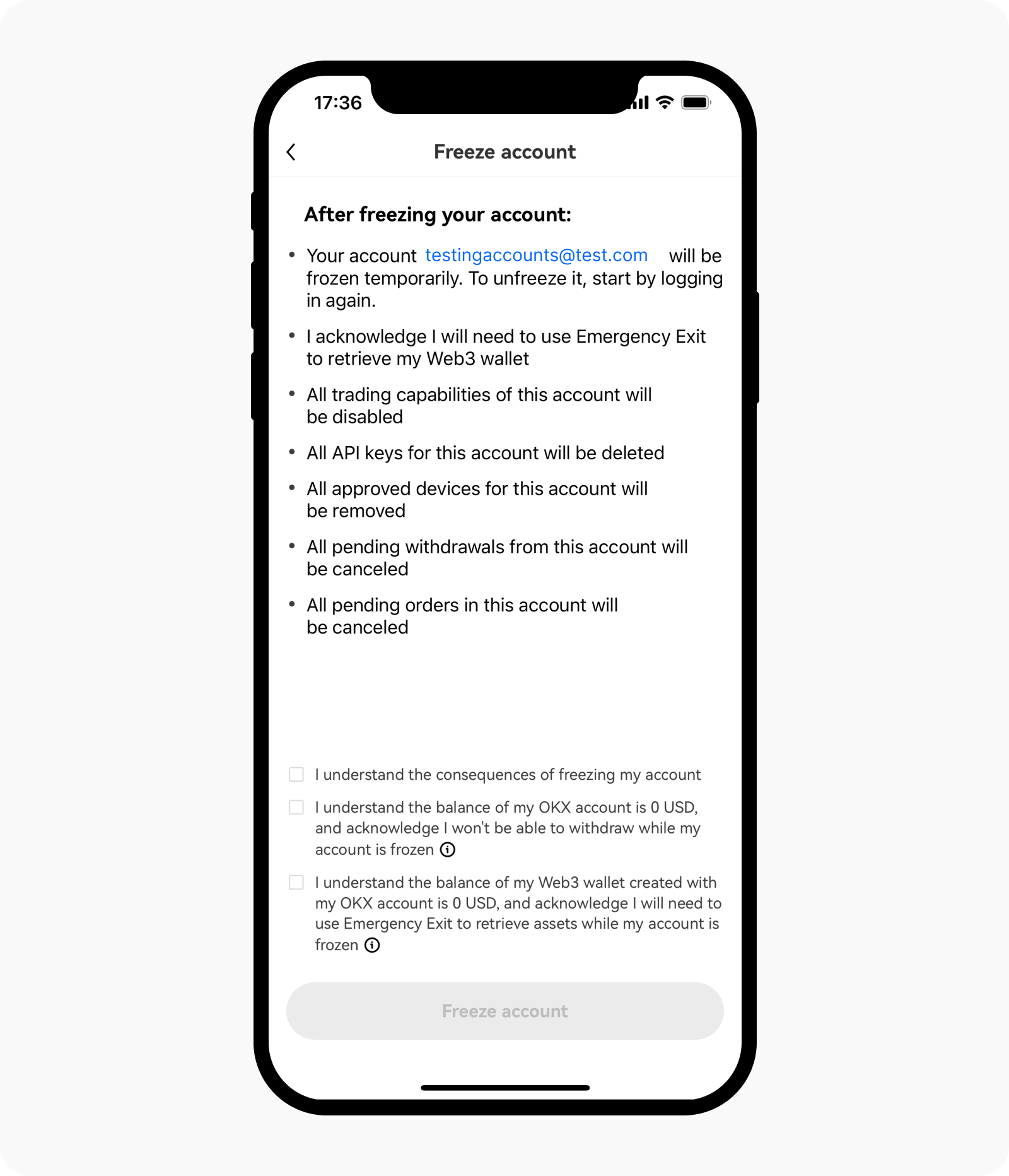
What'll happen after you freeze your account
Tick the relevant terms if you confirmed freezing it and select Freeze account
Get SMS/email and authentication code and Confirm to freeze the account
Note: it's required to bind with authenticator app in your account before freezing it.