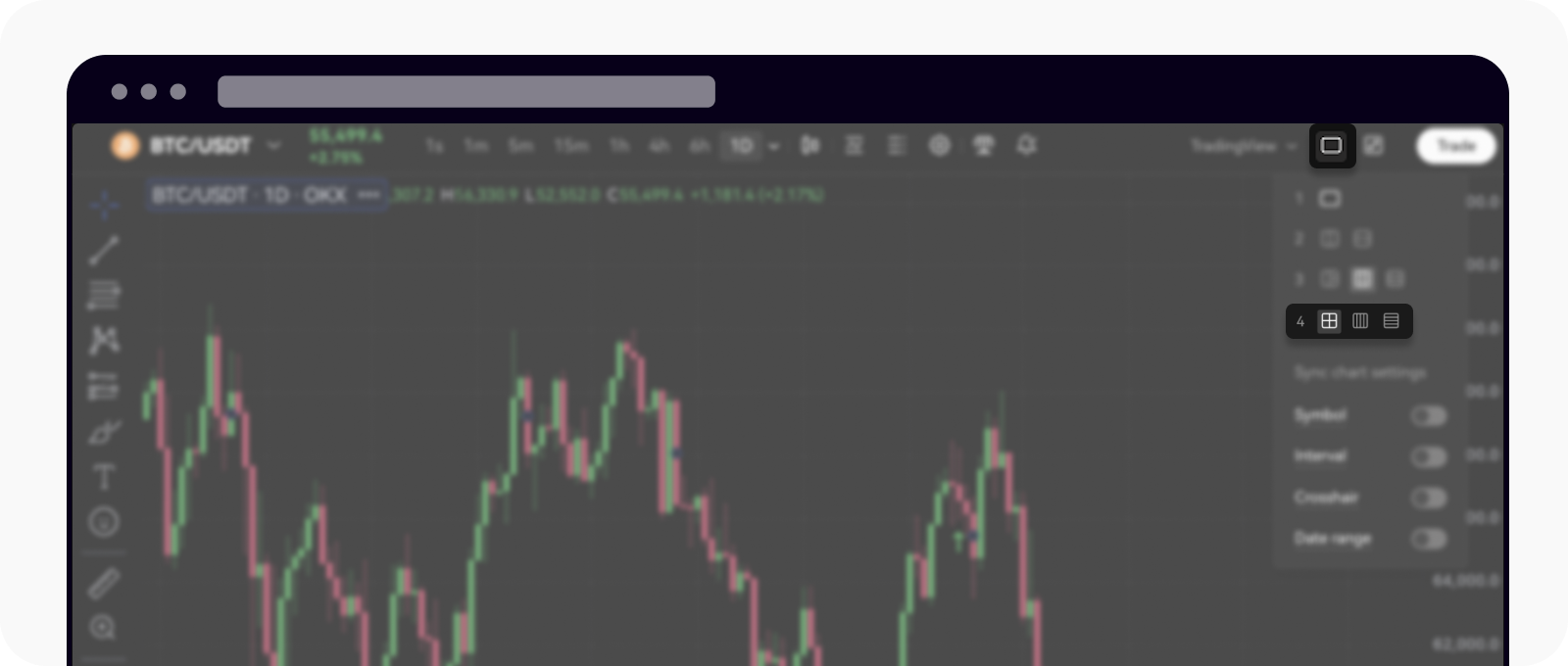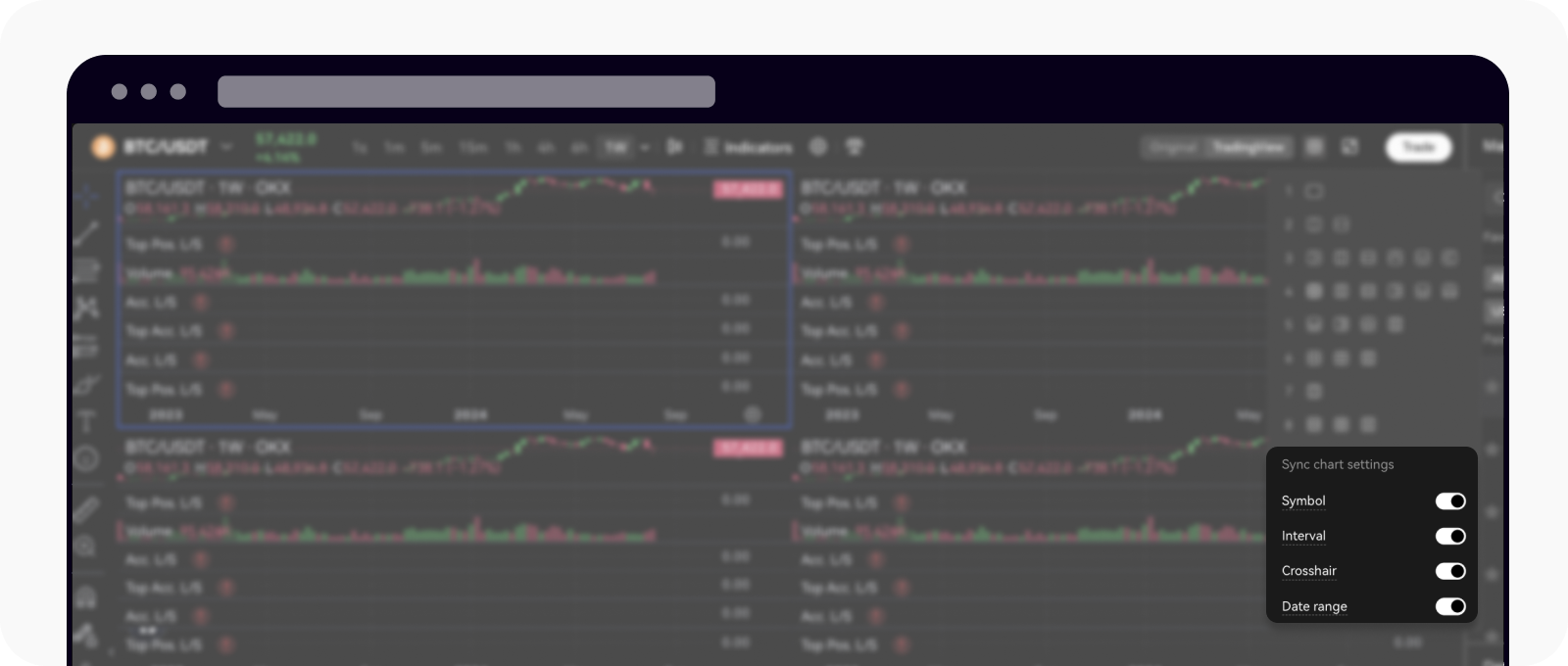How do I sync multiple charts?
Traders on our platform currently lack available settings under the multiple charts view. Unlike TradingView, which includes settings such as symbol, interval, crosshair, and time and date range synchronization, the multiple charts on our platform currently operate independently without synchronization. Additionally, order and position lines are not visible under multiple charts and can only be seen on a single chart layout.
Select from any of the available trading modes off the main page menu to load the trading chart
Select the multiple chart option from the main menu of the chart
Select the chart layout, select up to 4 charts
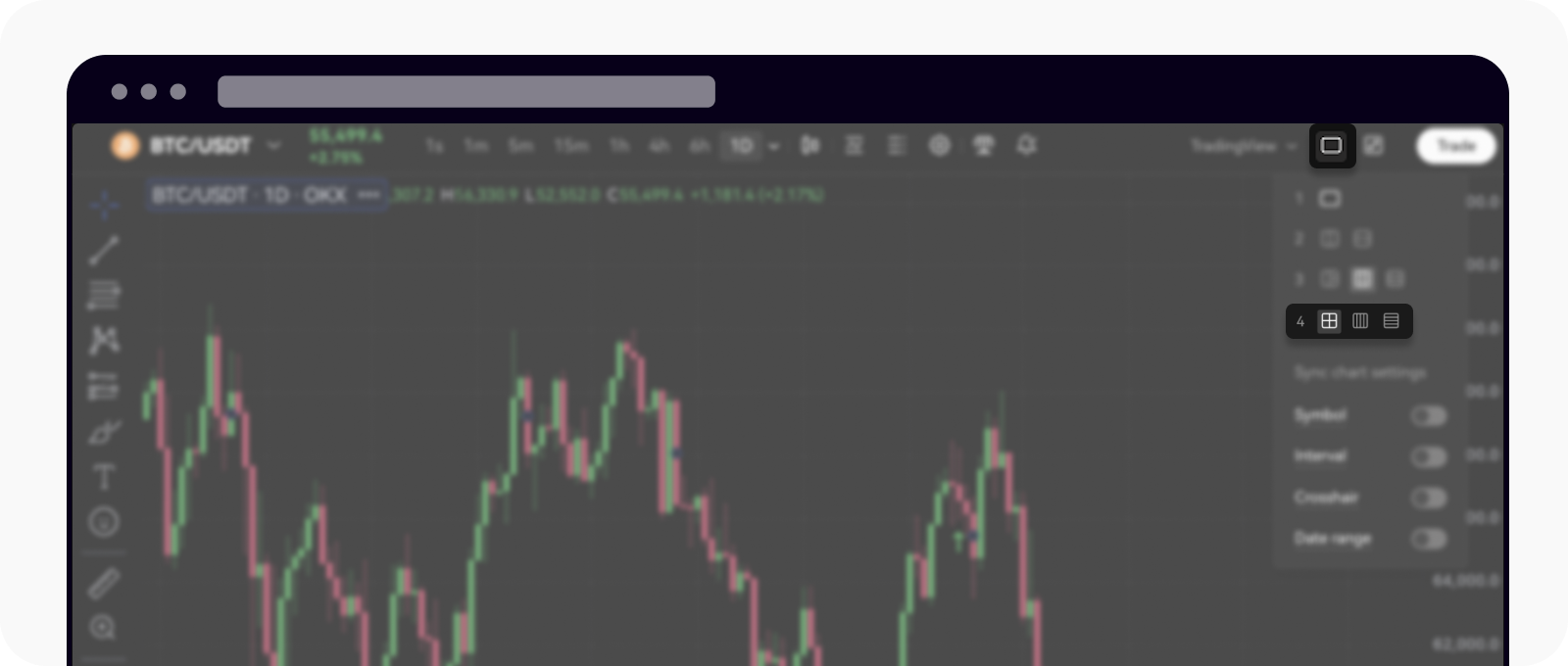
Load the chart layout option and select the 4-chart option
Sync the interval, crosshair, and date range under Sync chart settings
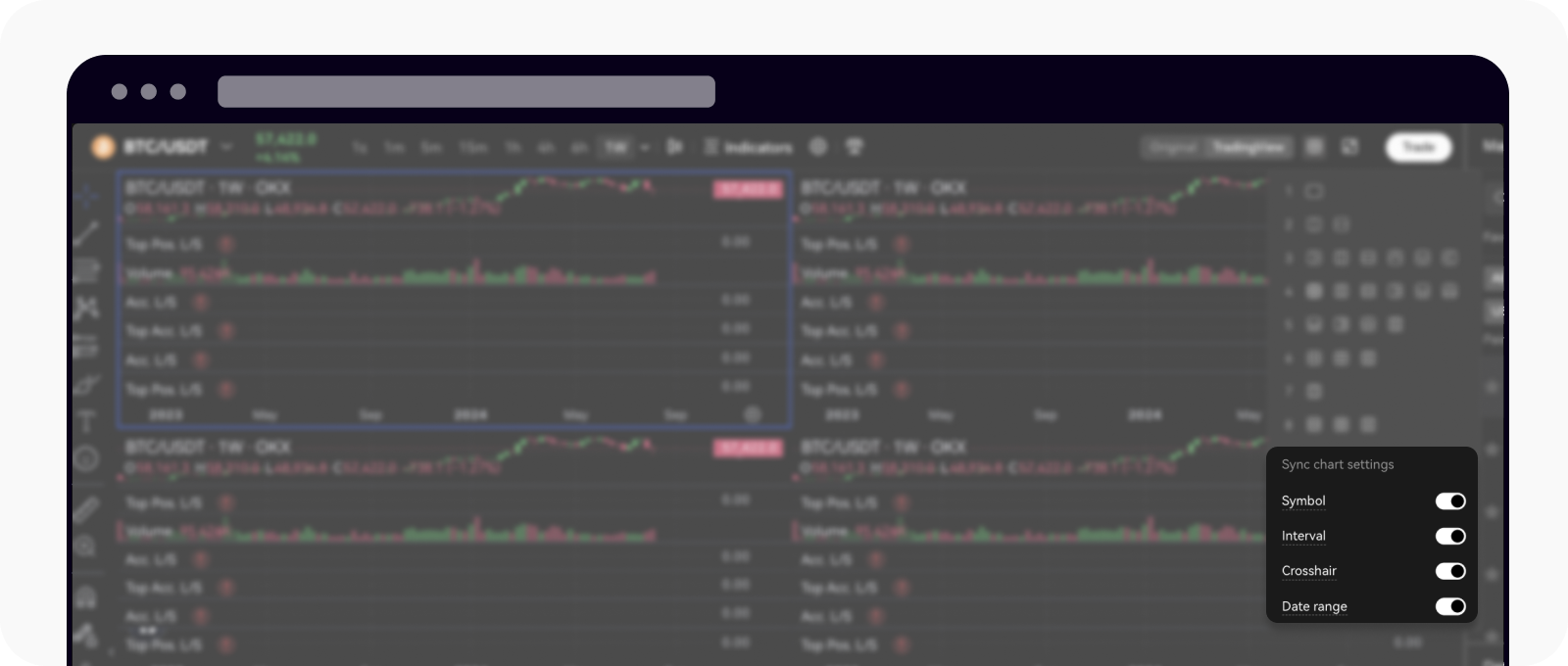
Head back to the chart layout and load all the synchronization of the options available
For more info on how to navigate better in the trading world, visit here.