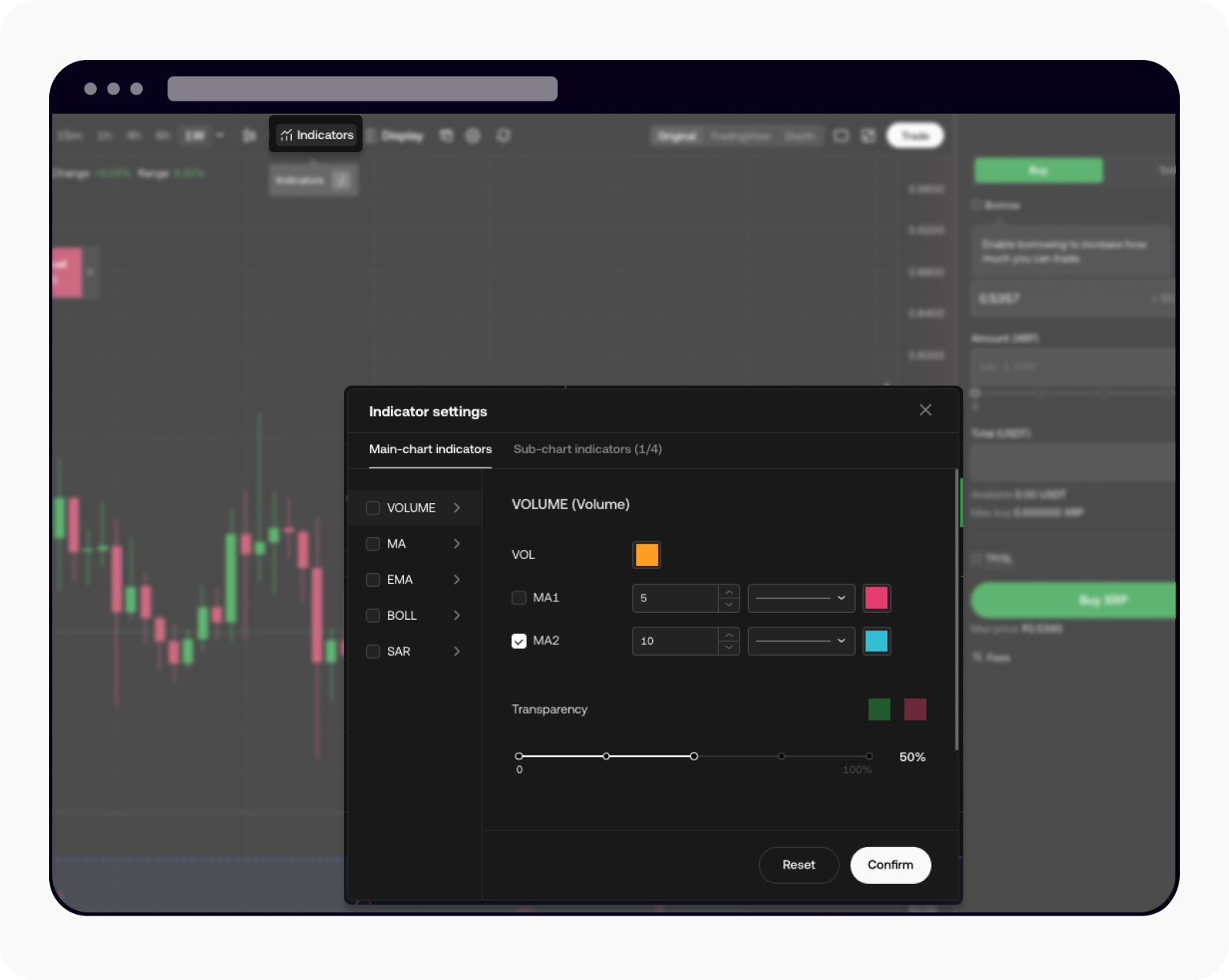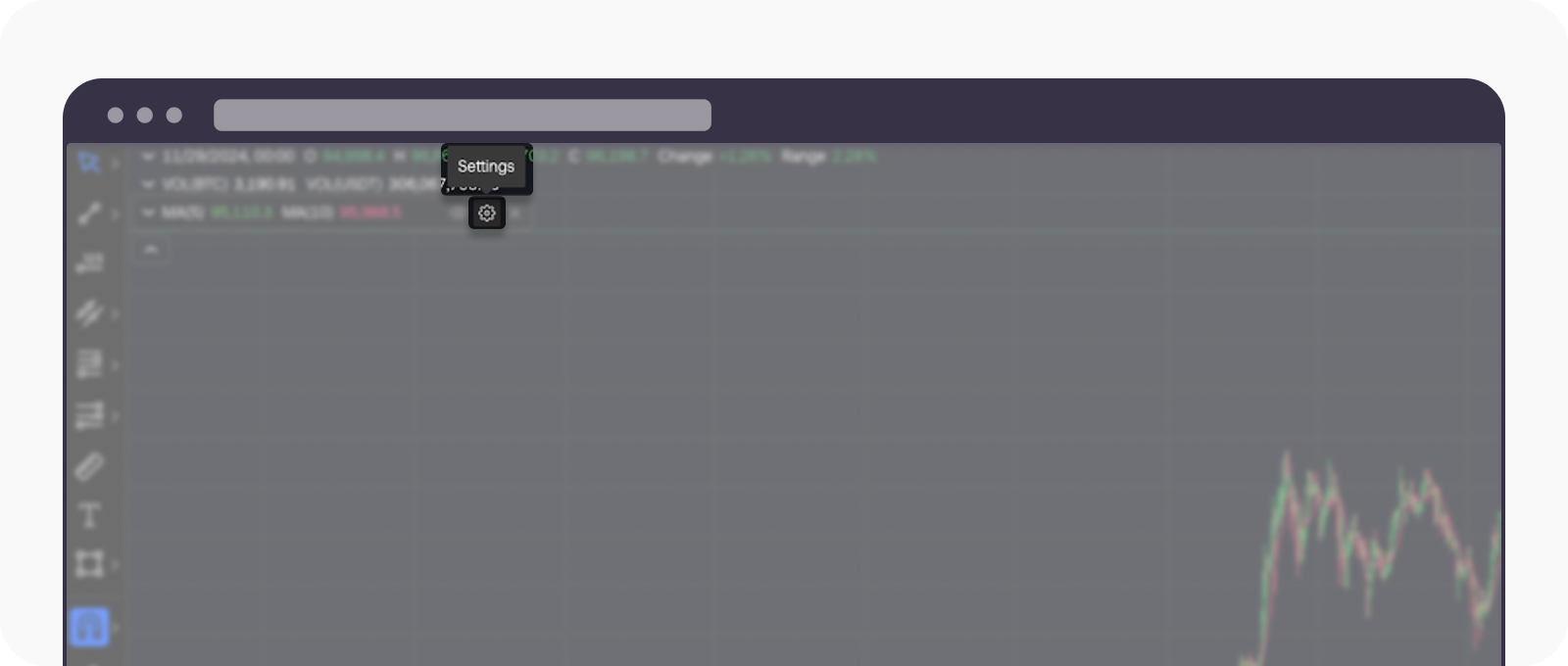How do I set up indicators on the chart?
Indicators allow you to tailor chart analysis tools according to your trading strategies, offering more flexibility in analyzing market trends. Setting up these indicators on our charts is a straightforward process. Follow this step-by-step guide to enhance your charting experience.
How can I create the indicators?
Navigate to the Trade option on the main menu and select Spot or Futures based on your preference
Once the chart is loaded, locate the Indicators option in the main toolbar and select it to open the list of available indicators
Note: each chart type has a different set of indicators.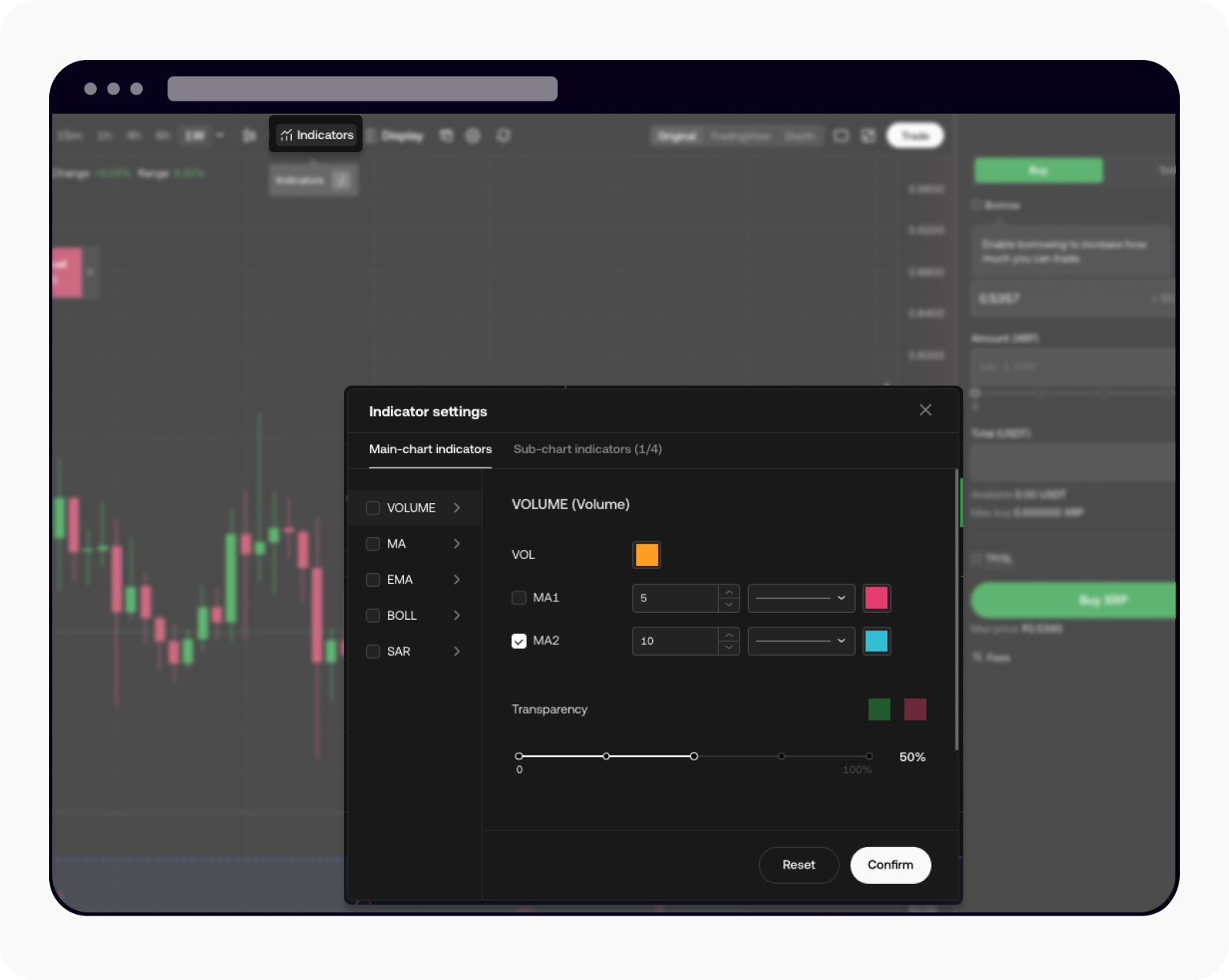
Set your indicator within the Indicator settings once you've selected the Indicators option
Add a new Indicator and set your indicator parameters according to your preference
Note: To modify an existing indicator, select the Settings (Gear) option at the top left of the chart.After defining the parameters, save your indicator by selecting Confirm to store your indicator
Note:To modify an existing indicator, select the Settings (Gear) option at the top left of the chart.
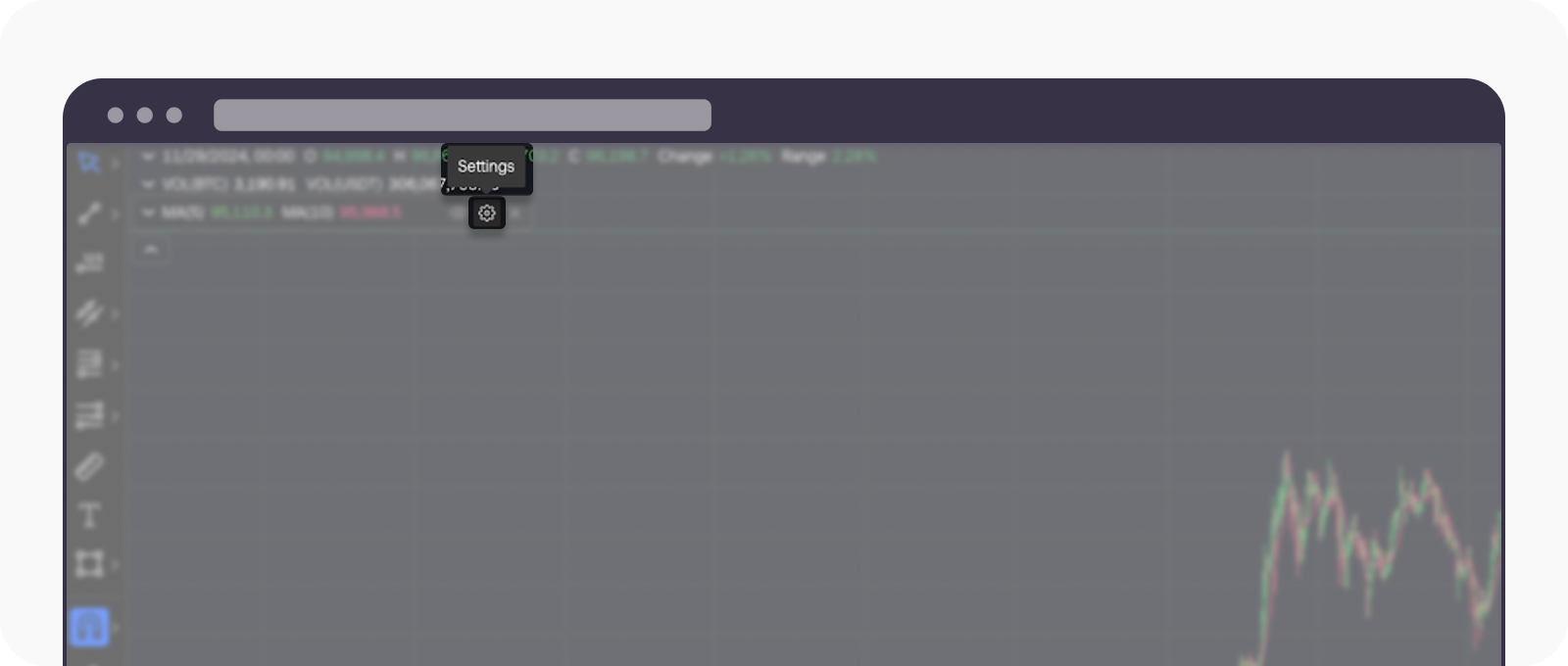
Select Settings to modify an existing indicator
To remove an indicator, select the Remove (Cross) option next to settings.
To hide the indicator, select the Hide (Eye) option next to the settings.
What are the additional tips?
You can apply multiple indicators simultaneously. Simply repeat the process for each indicator.
Once you've set up indicators, you can save the chart layout for easy access later.
Use indicators in combination with our backtesting tools to evaluate your strategies on historical data.
FAQ
Can I use indicators on all chart types?
Yes, indicators are compatible with all chart types on our platform.
Can I modify the existing indicators?
Yes, you can modify pre-existing indicators from the Indicators library to create customized versions that match your preferences.