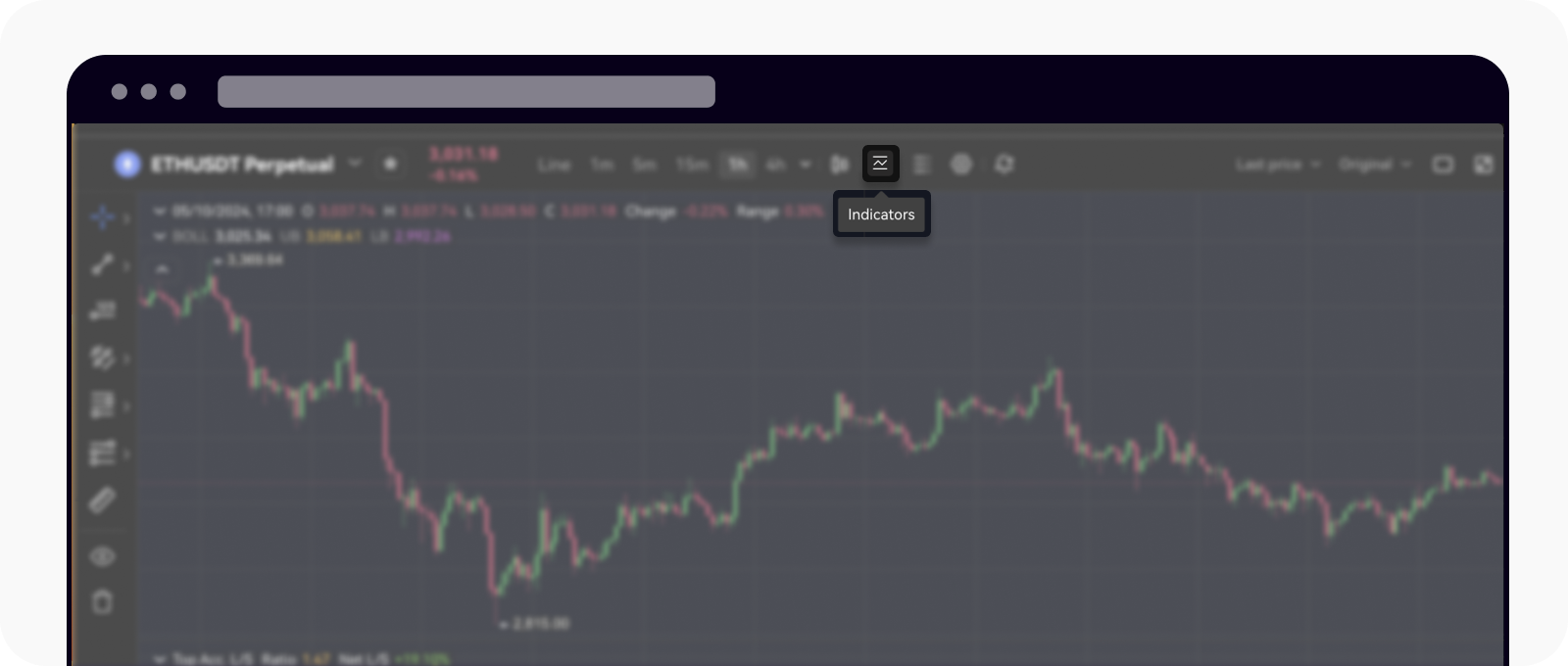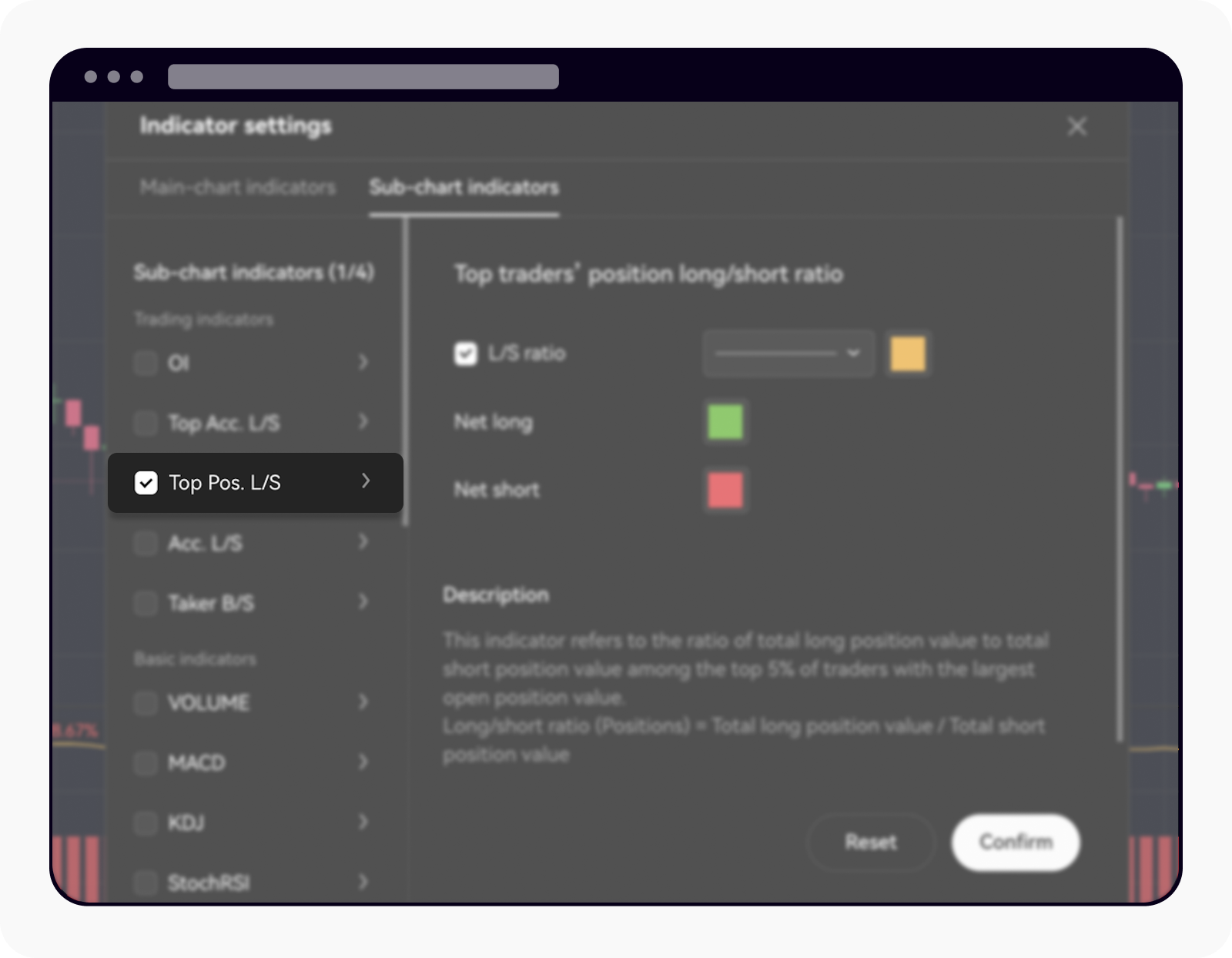How do I use the Top position long/short ratio indicator?
What's the Top position long/short ratio indicator?
The Top position long/short ratio indicator visualises the ratio of total long position value to total short position value among the top 5% of traders with the largest open position value.
When long positions exceed short ones, it indicates investor optimism and confidence in the market's growth among the top 5% of traders with the largest open position value. This suggests a bullish sentiment.
Conversely, a dominance of short positions reflects a bearish sentiment, with traders expecting market declines due to concerns about economic or market stability.
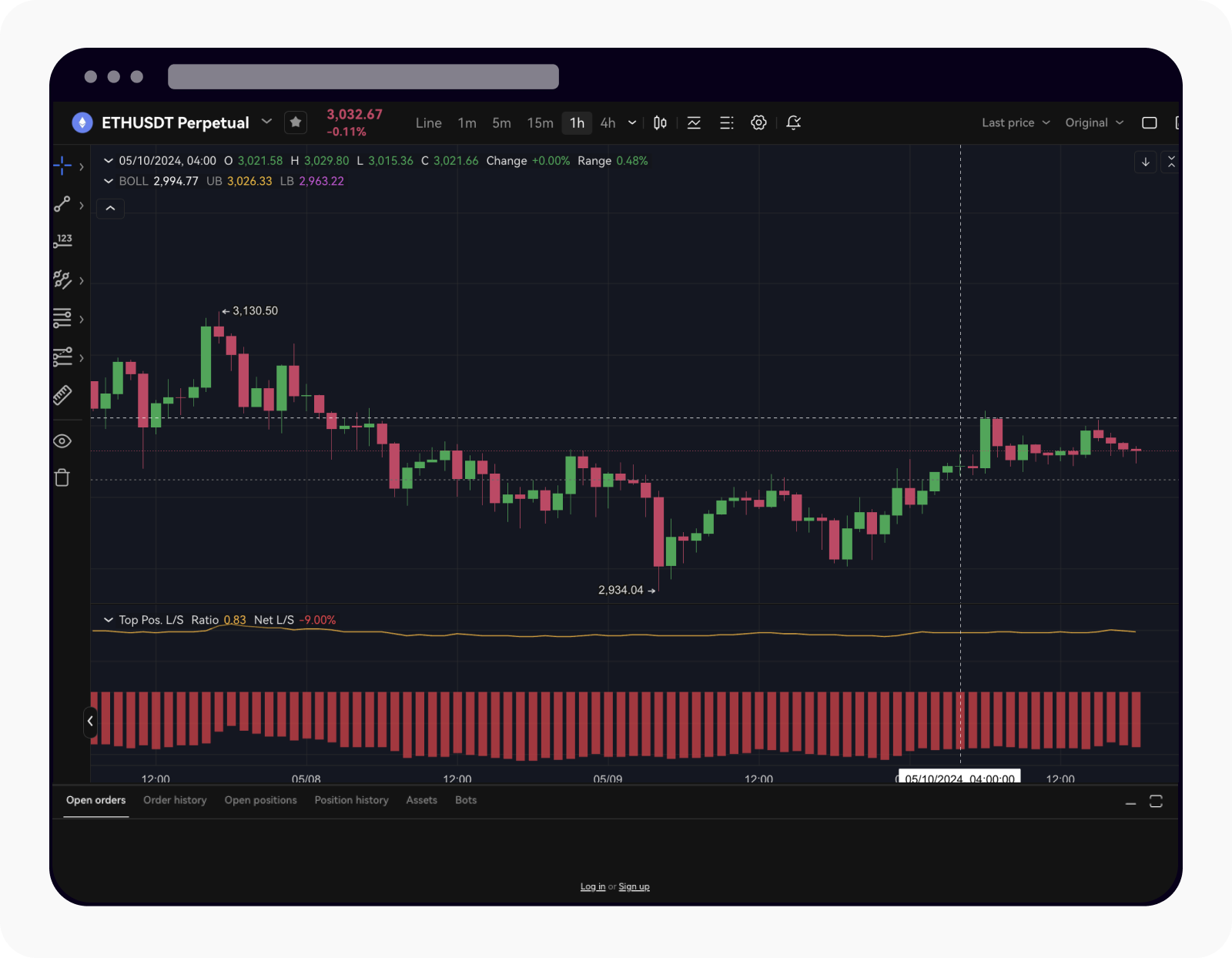
The display of Top position long/short ratio indicator
How do I turn on the Top position long/short ratio indicator?
When trading futures, head over to the Indicators option on the top menu above the chart and select it
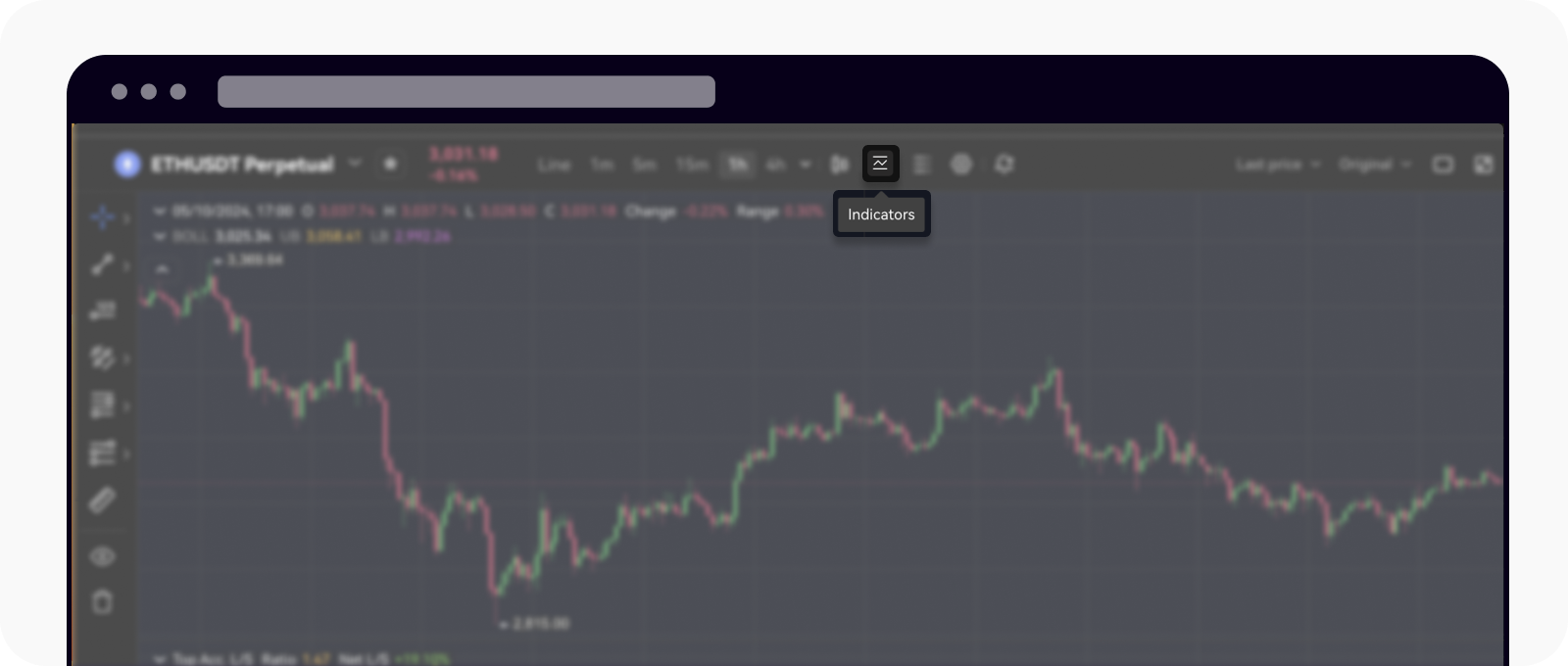
Select the Indicators option to load the indicator settings page
Indicator settings pop-up page will appear, select sub-chart indicators option on the top menu
Check the box of the trading data indicators for the Top position long/short ratio
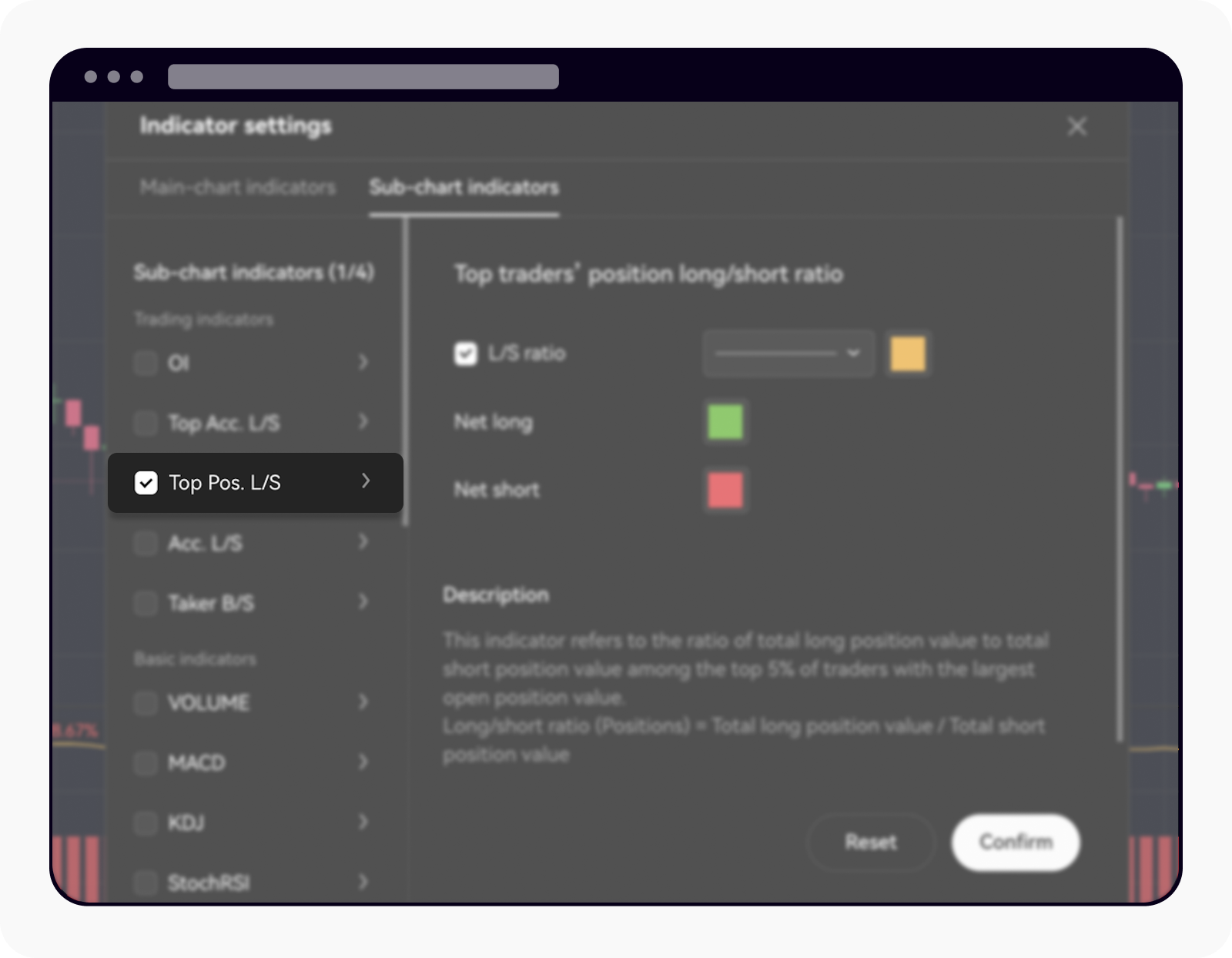
Select Top Pos. L/S indicator and set your preference on the details before proceeding
Learn more on how you can explore the chart trading layout here.