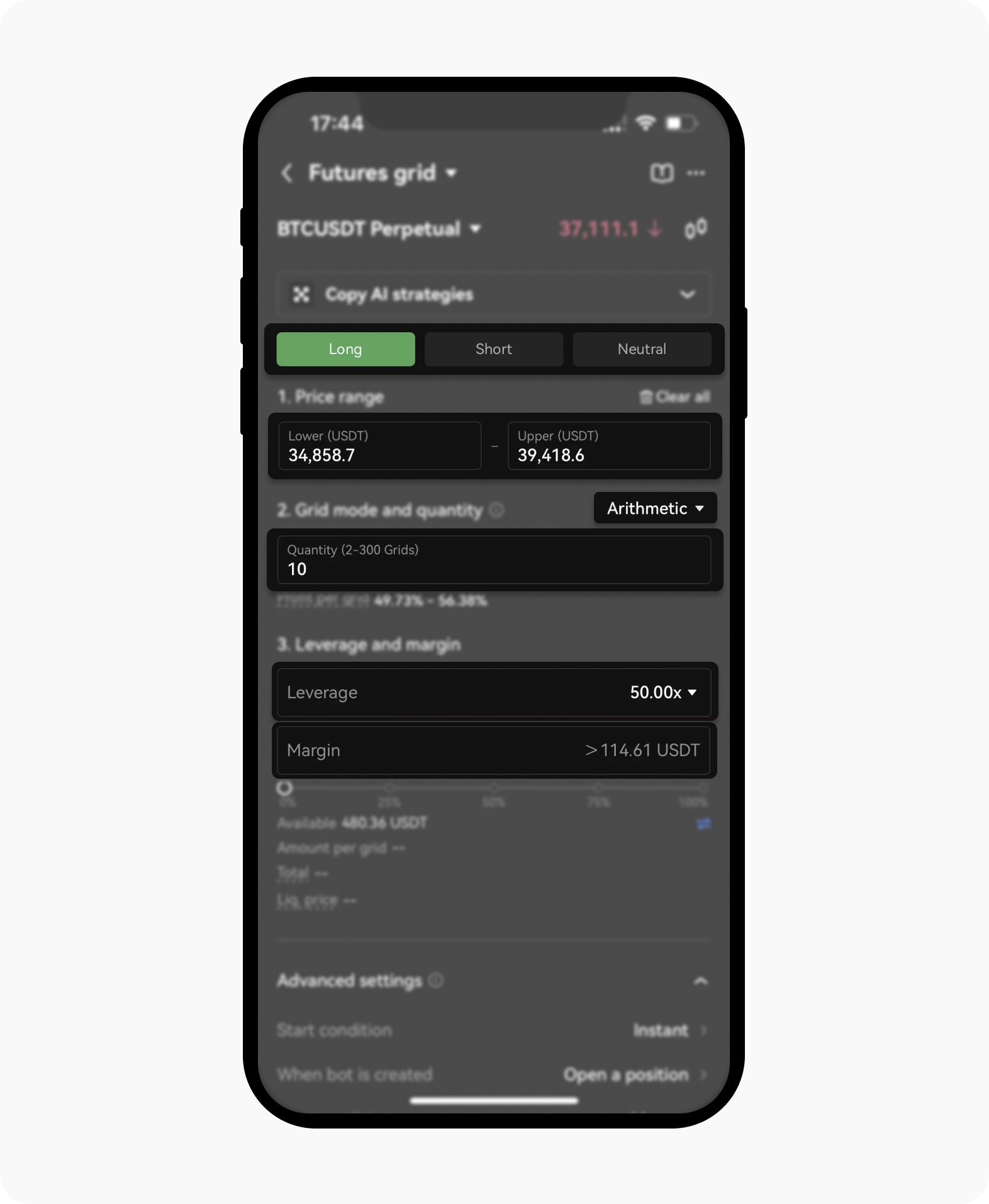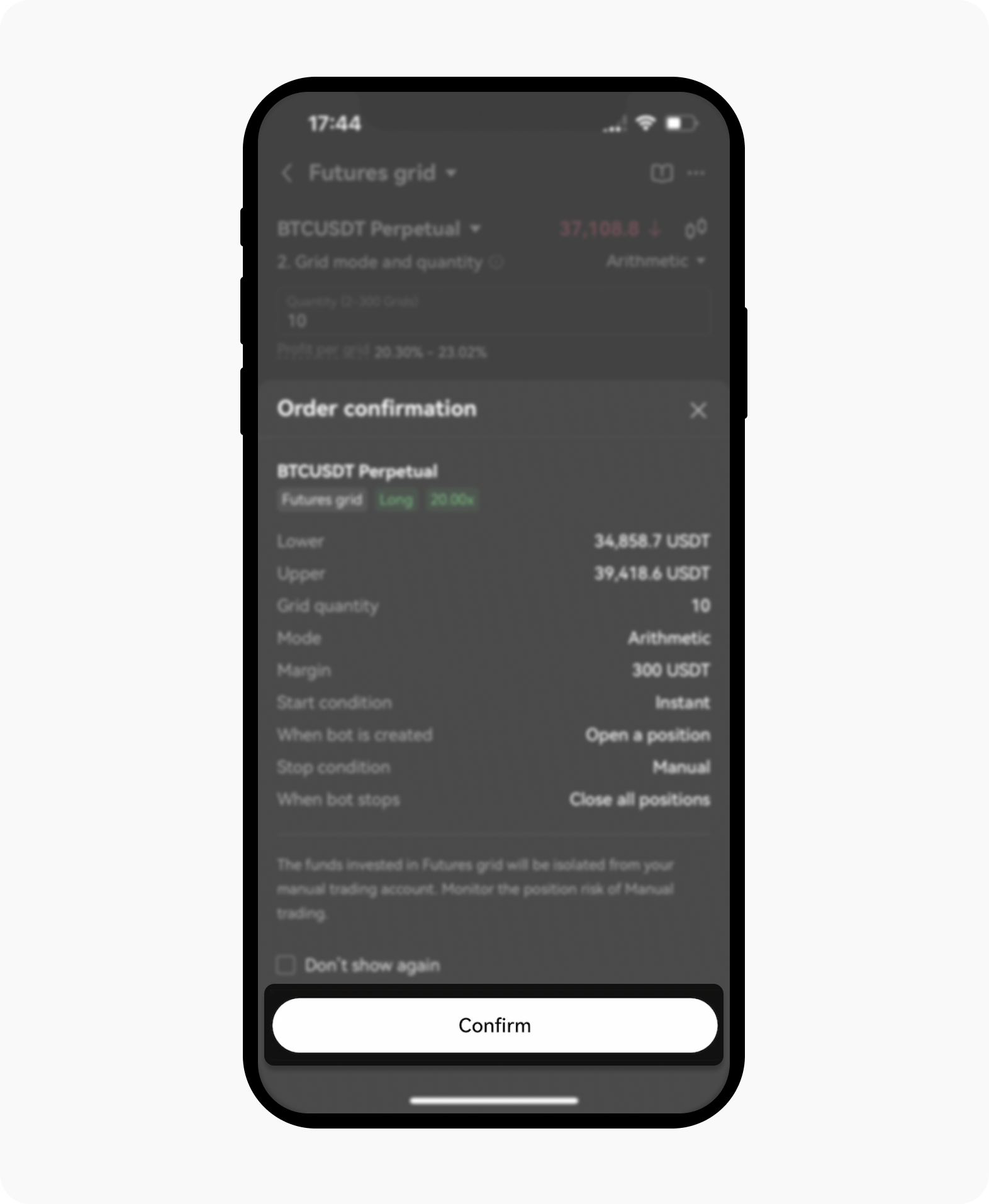How do I manually set up futures grid trading bot?
To enter your own futures grid parameters, simply select Long, Short or Neutral. The description of the parameters are as below:
Long: this strategy involves buying futures contracts with the expectation that the price of the underlying asset will increase. Traders using a long grid strategy profit from rising prices.
Short: this strategy involves selling futures contracts with the expectation that the price of the underlying asset will decrease. Traders using a short grid strategy profit from falling prices.
Neutral: this strategy involves a balanced approach, where the trader doesn't have a strong directional bias on the price movement of the underlying asset. The neutral grid strategy aims to profit from market volatility and price fluctuations within a range, rather than a specific price direction.Next, enter the grid’s upper and lower price bound, and the total number of grids
Then, select Arithmetic or Geometric to determine exactly how the grid lines are spaced
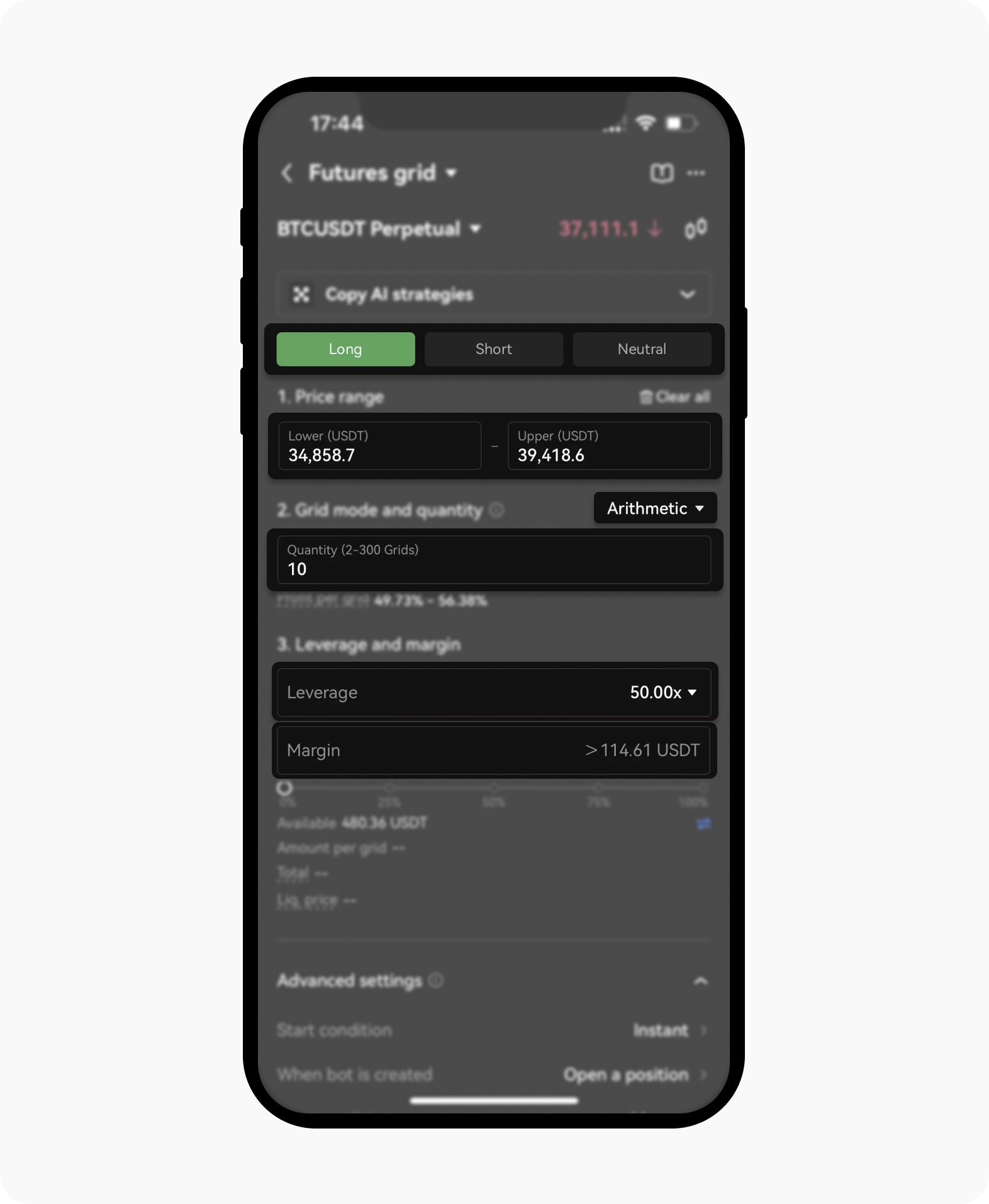
Several details need to be configured to set up the futures trading bot
Arithmetic mode will space grid lines at equal price intervals. For example, if you’re trading BTC with an upper price of 35,000 USDT and a lower price of 25,000 USDT, and 10 grids, each grid line will be 1,000 USDT apart. Geometric mode uses a fixed percentage to determine grid placement. This results in widening grids further out from the starting price. You can also add leverage to your trades to increase your position size relative to the margin used, by following the next 3 steps.When you’ve entered the futures grid bot parameters, select Create
On the next screen, check the order details and add a price at which to stop loss or take profit
Select Confirm to place your order
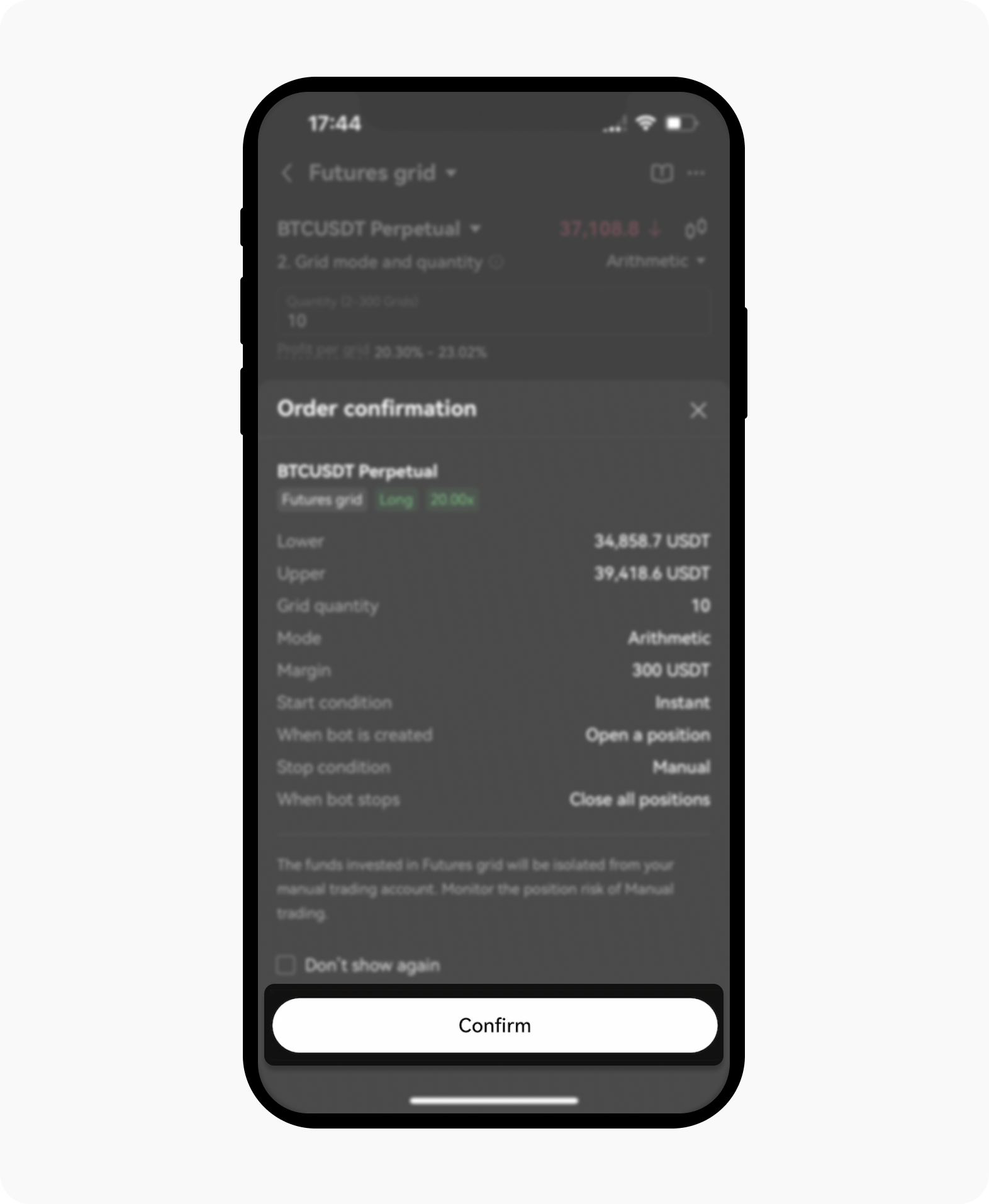
Proceed once you have checked all details