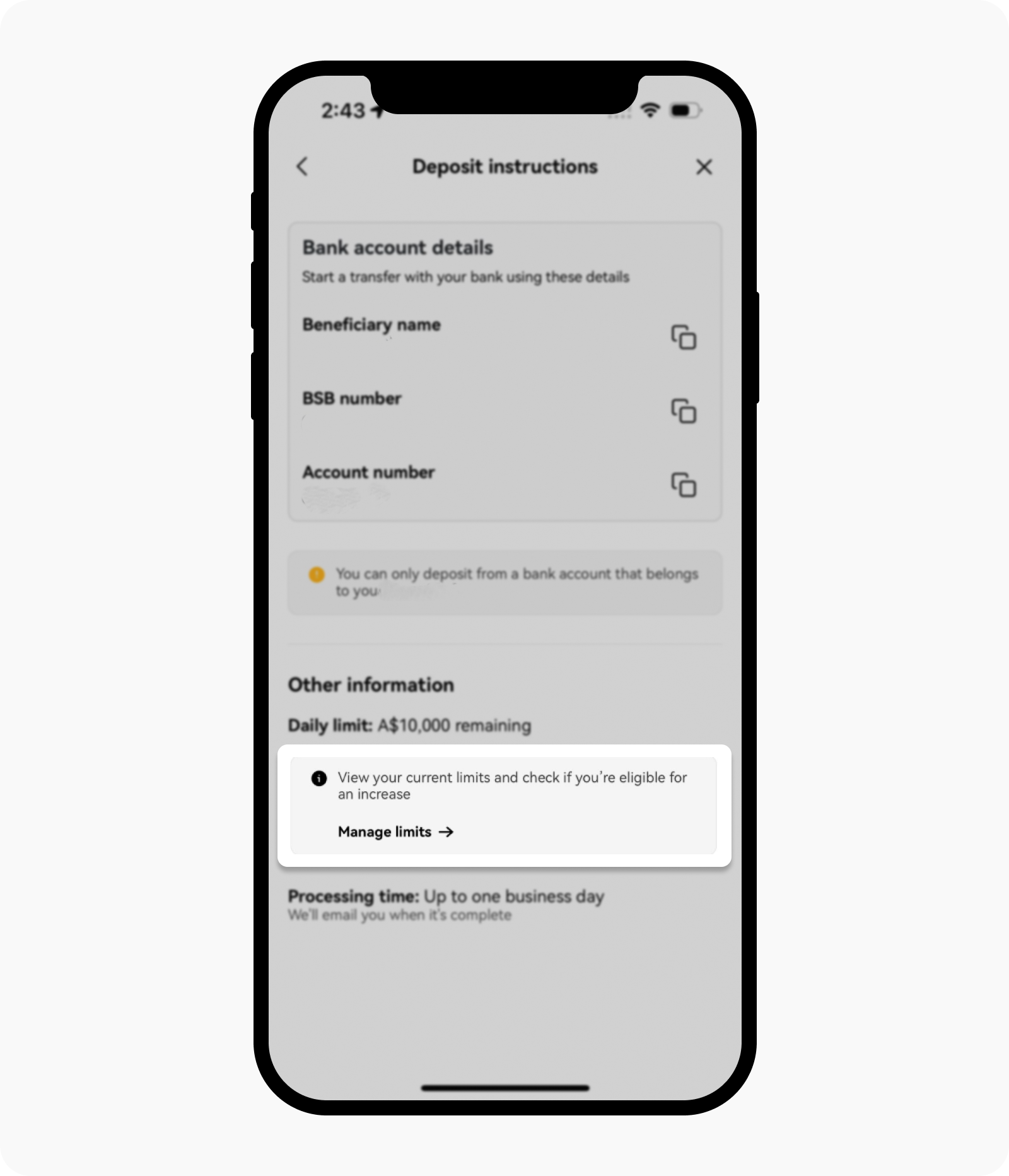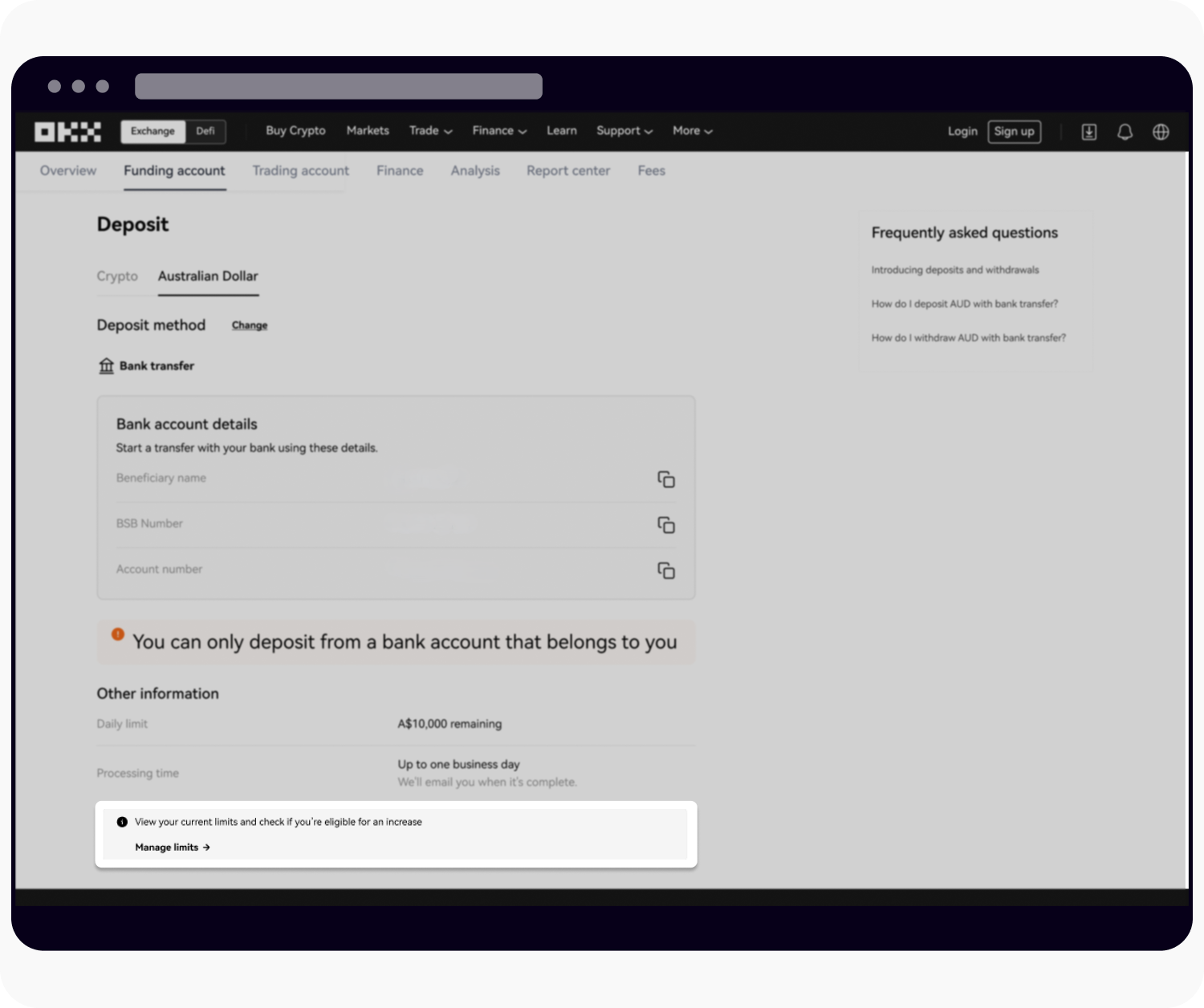How do I request an increase in AUD deposit and withdrawal limits?
How do I request an increase in my deposit and withdrawal limits?
Open your OKX app, select Deposit, then Deposit AUD or log in to your account at okx.com and go to Assets, then Deposit, select Australian Dollar
On the select deposit method page, select Next
You'll see deposit instructions page, then select Manage Limits under Other information
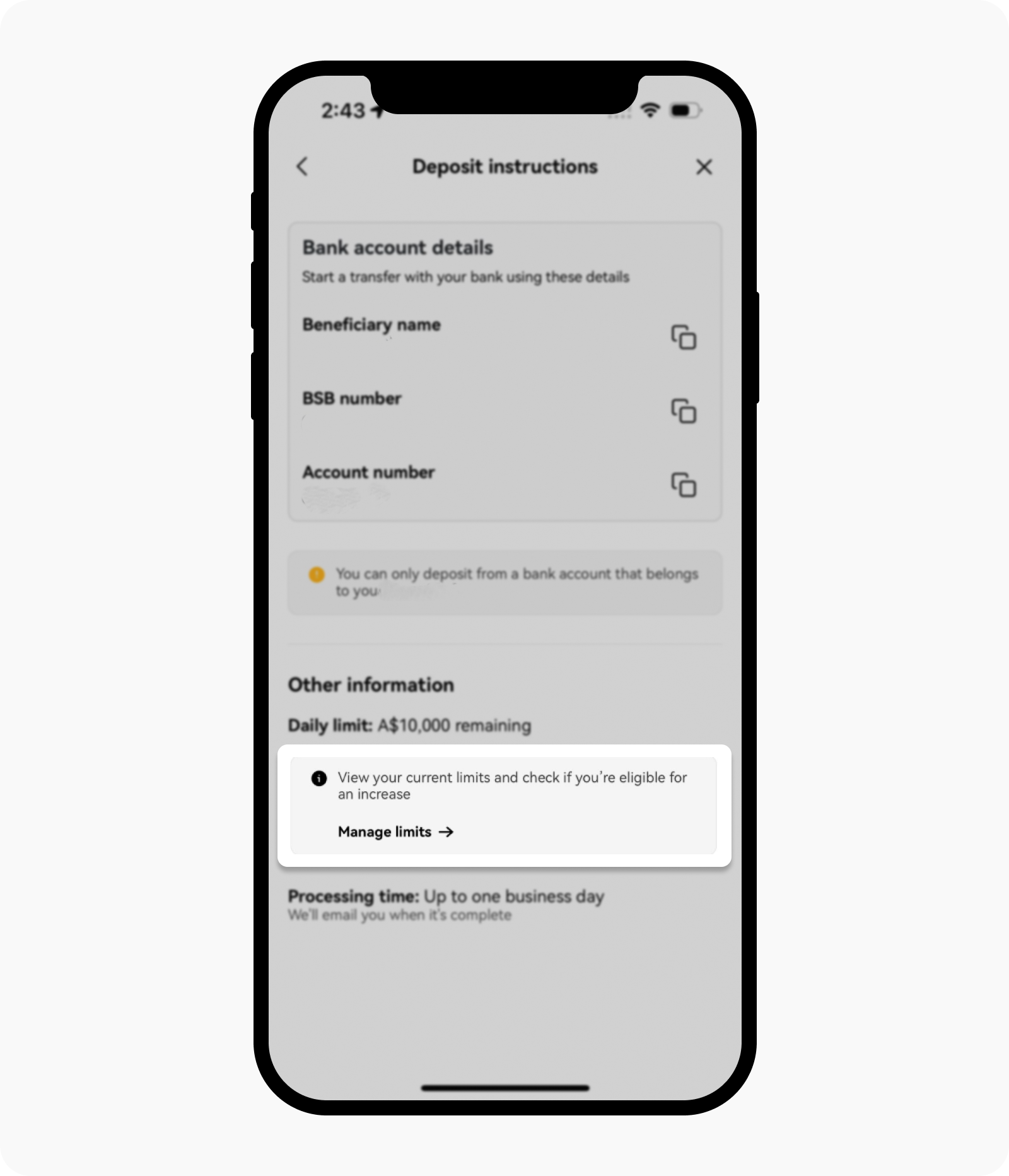
App: select Manage Limits to start submitting your limit increase request
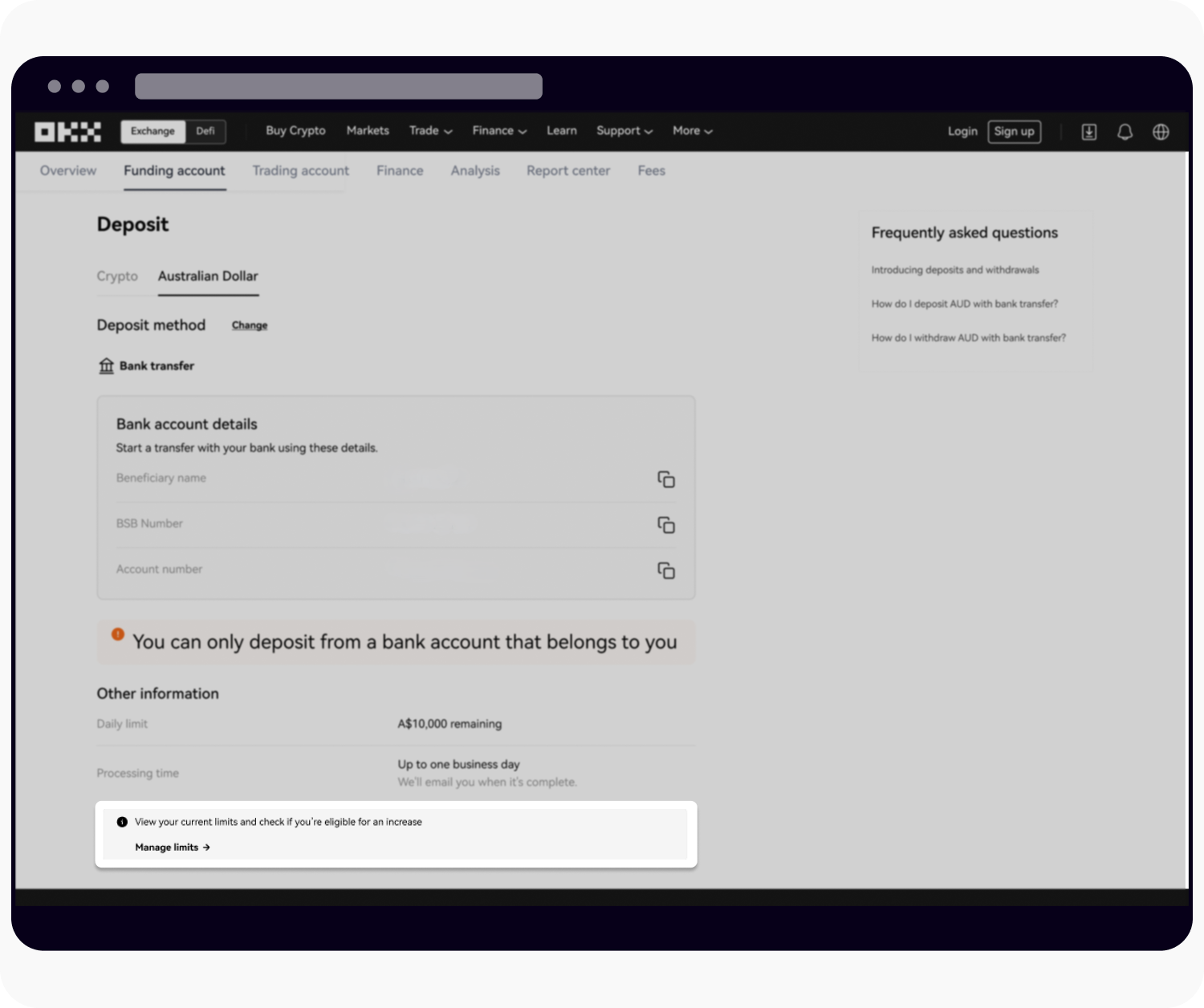
Web: select Manage Limits to start submitting your limit increase request
What is required to request a limit increase?
You'll need to answer 4 questions. For example, your industry or occupation, source of funds, expected deposit amount and the reason that you're requesting an increase in your cash limits.
How long does it take to process my limit increase request?
Our team will review your submitted documentation and respond within 1 business day. We strive to process requests as quickly as possible to ensure a smooth user experience.
Will I always receive the limit increase I request?
While we endeavor to accommodate your needs, approval of a limit increase is based on a thorough review of the submitted information. We can't guarantee that all requests will be approved.
Do I need to pay any fee to request a limit increase?
No, there's no fee for requesting a limit increase. This is a complimentary service provided to enhance your experience with OKX.
Can I request another limit increase if my first request is denied?
Yes, if your initial request is denied, you may submit a new request with additional or updated information for reconsideration. No decision is final. However, we can't guarantee the following requests will be approved.
For further assistance or inquiries, don't hesitate to reach out to us via chatbot at the Support center.