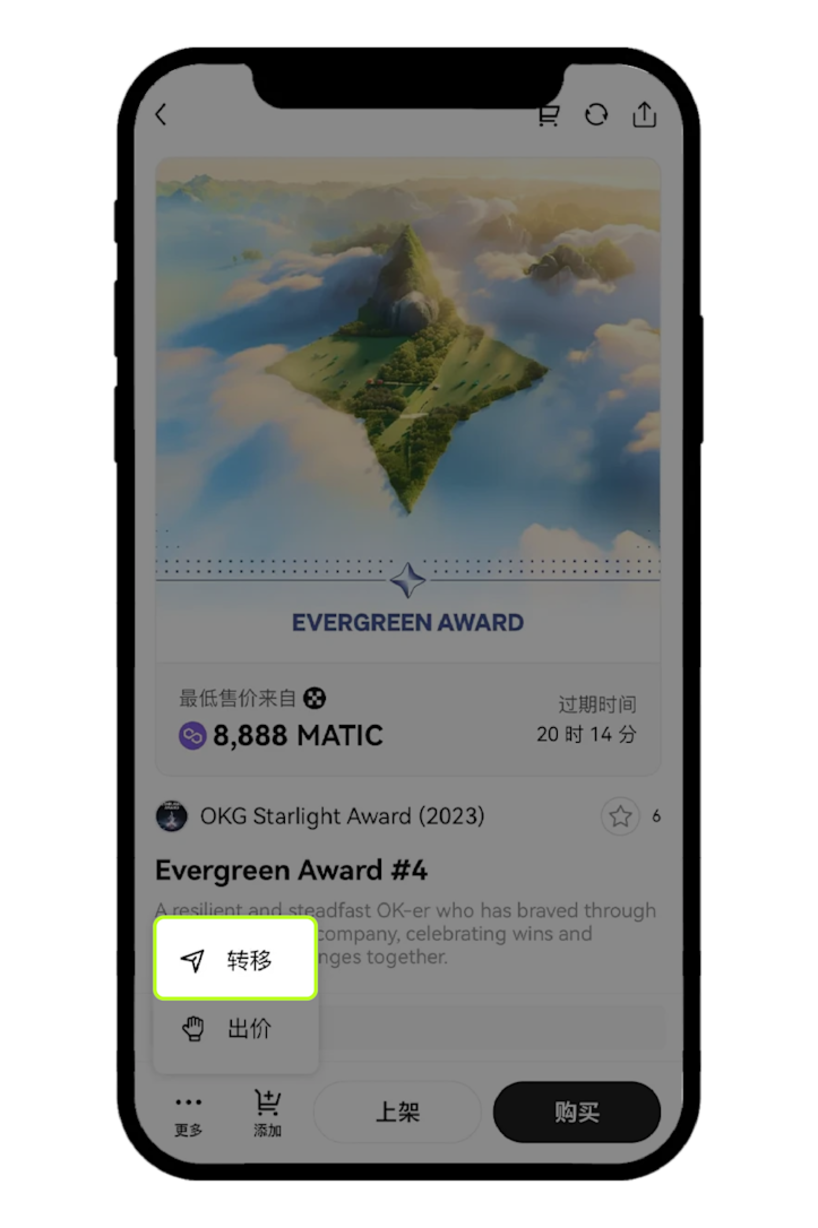如何快速使用 OKX Wallet NFT ?
發佈於 2023年8月22日更新於 2025年4月24日閱讀時長 2 分鐘5,104
第一步:给钱包充值
點擊复制地址图标,选择您想用于交易的网络对应钱包地址,转账给该地址即可完成充值。
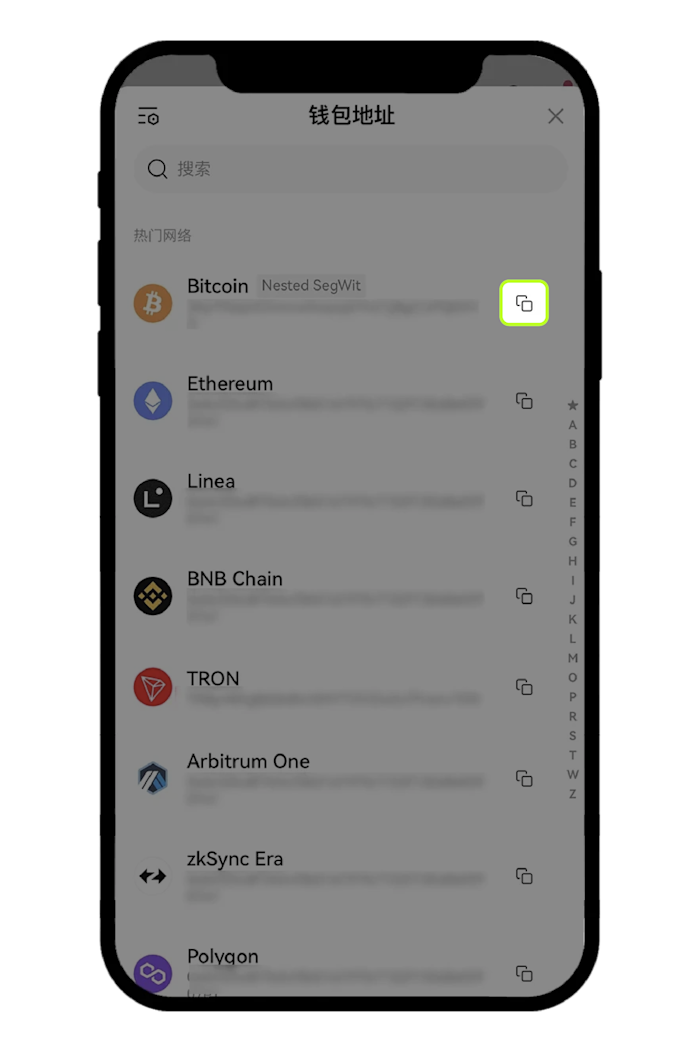
第二步:如何购买 NFT?
完成充值后,在钱包首页点击【發現】-【NFT】,进入市场页面后再点击 【NFT】,进行搜索或筛选心仪的 NFT。 OKX Wallet NFT 支持出价拍卖和直接购买。
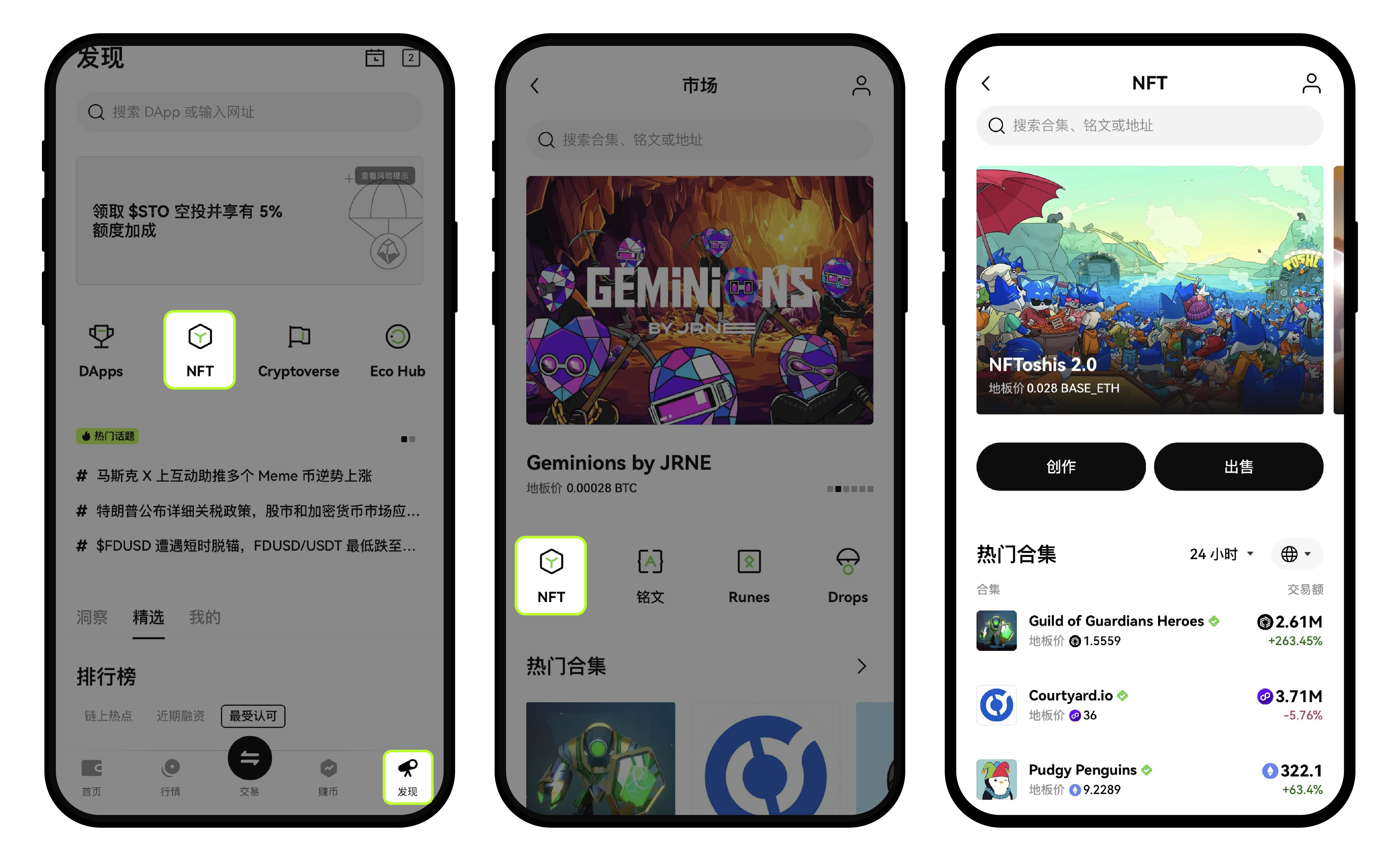
你也可以添加多个 NFT 至购物车,一键购买以节约网络费用。
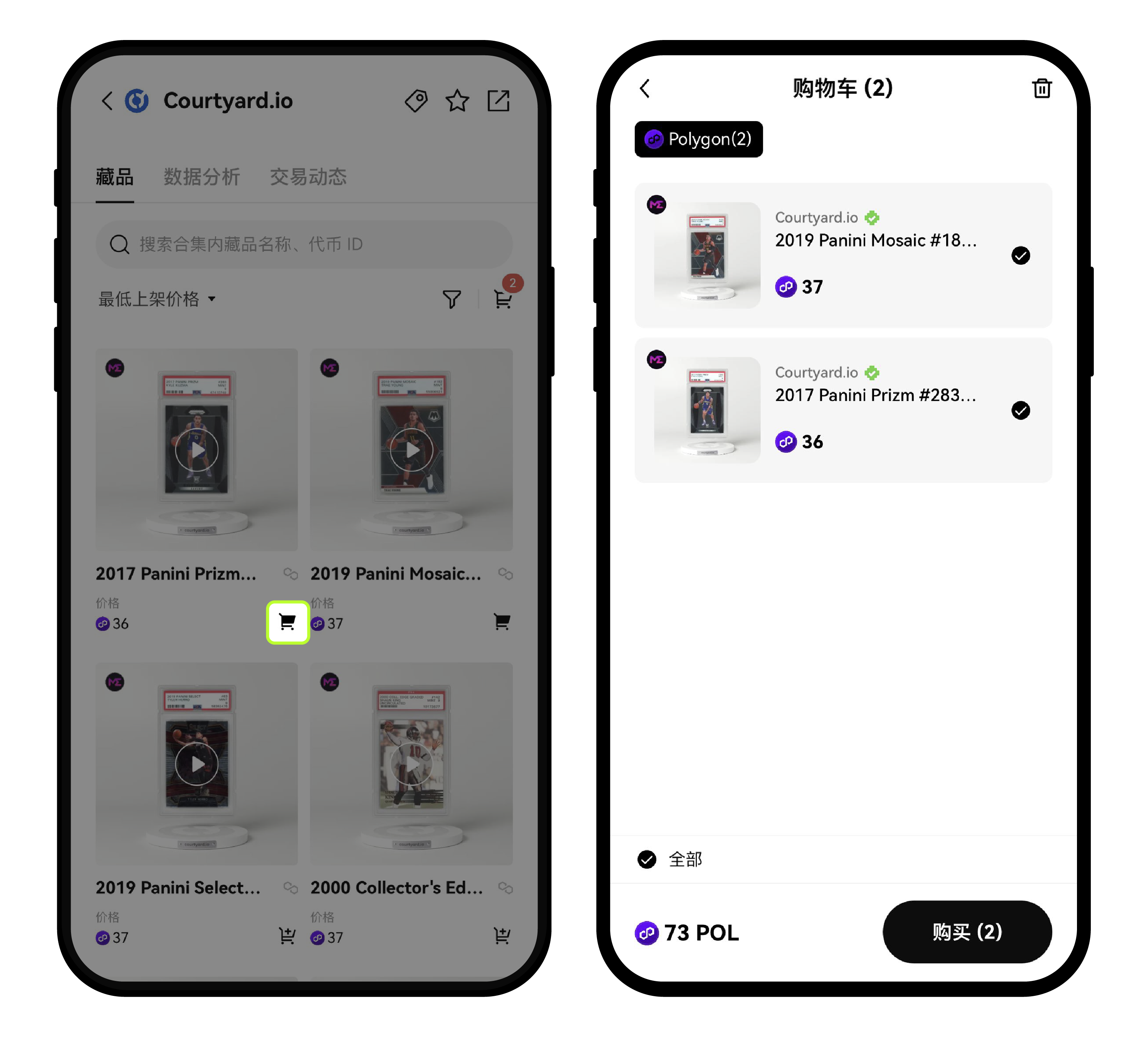
第三步:如何出售 NFT?
在钱包首页点击[ NFT ]——[我的藏品],选择并点击想要出售的 NFT,进入该 NFT 详情页,点击[上架],按要求完成操作。
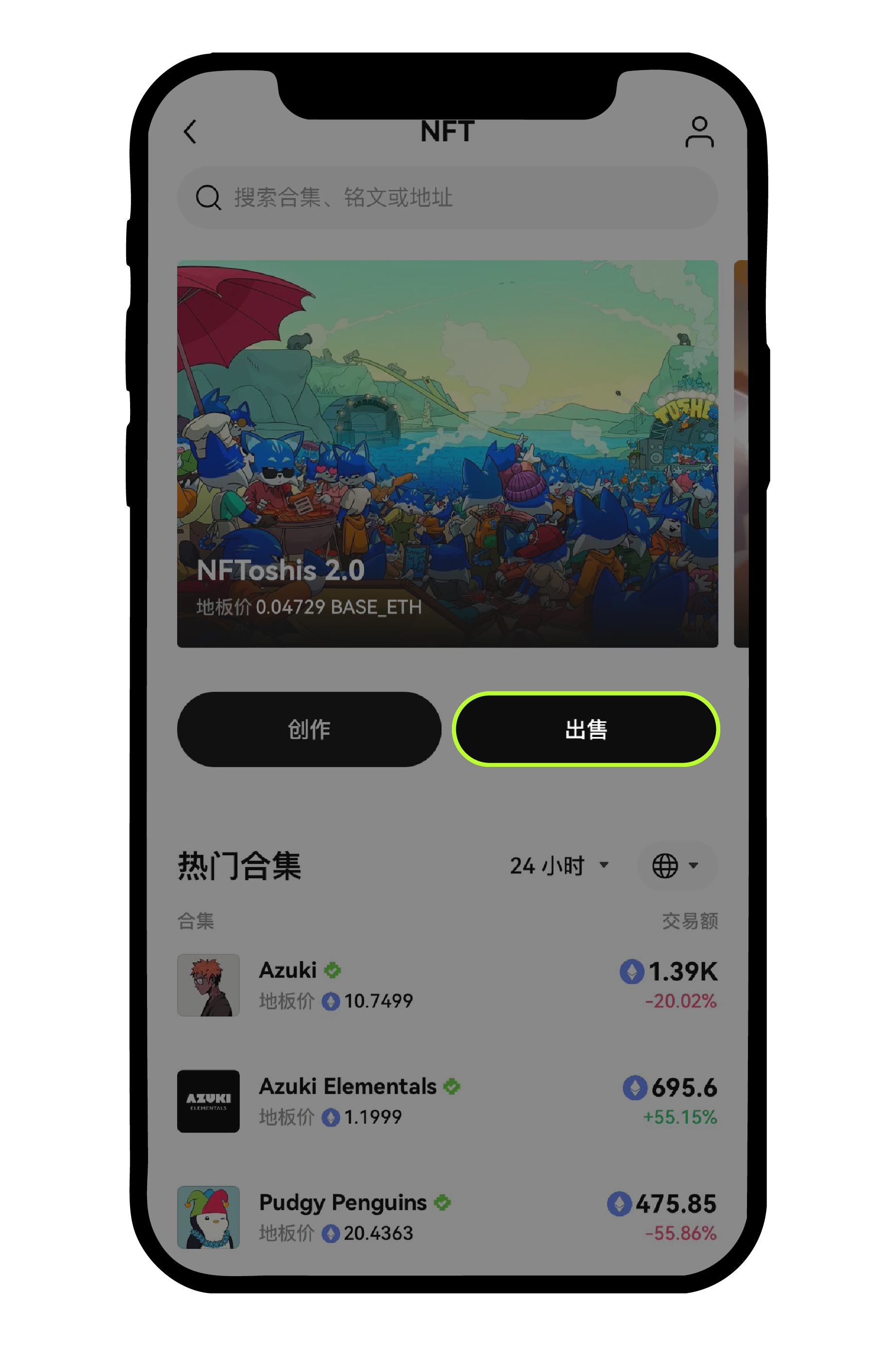
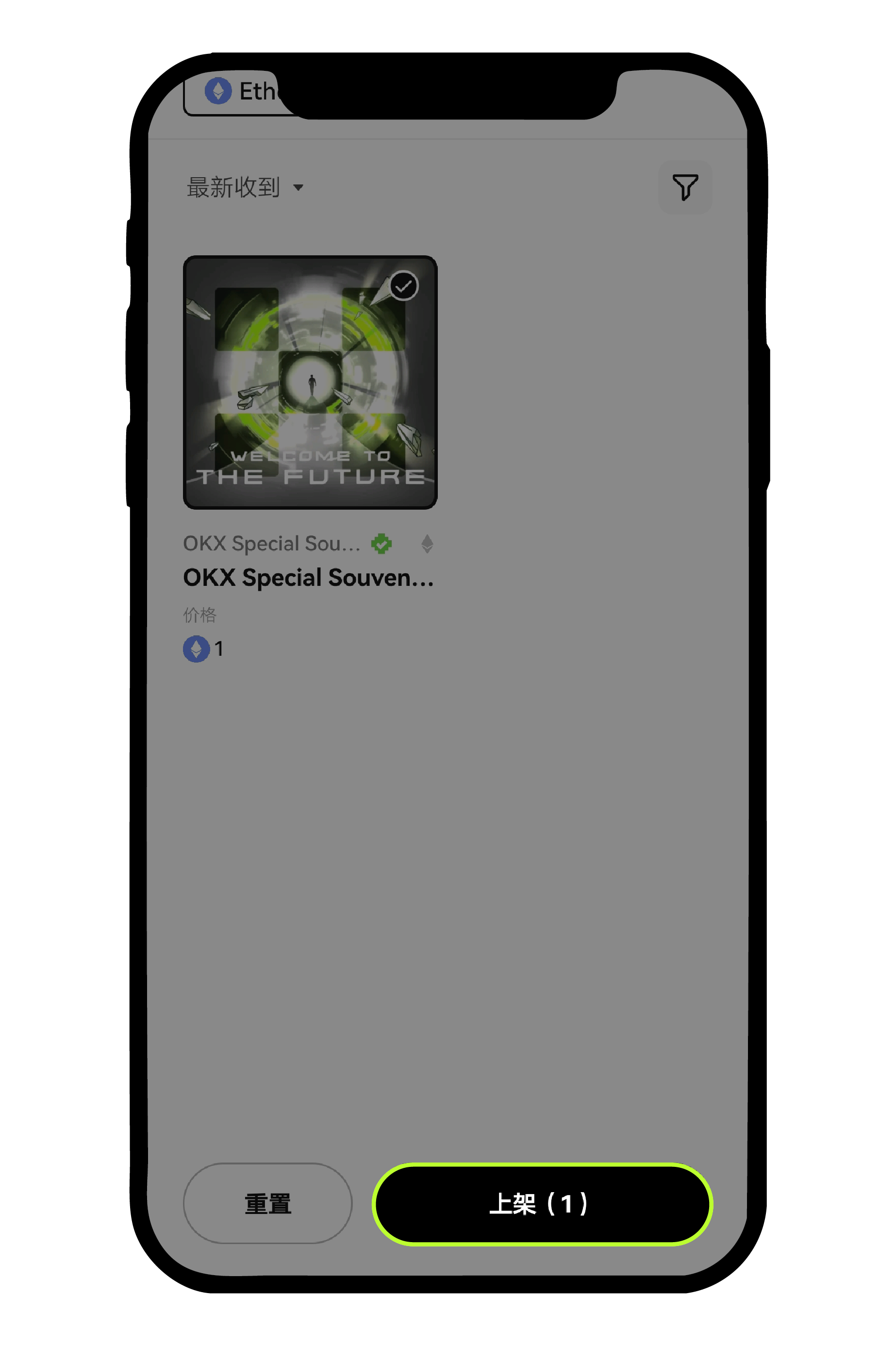
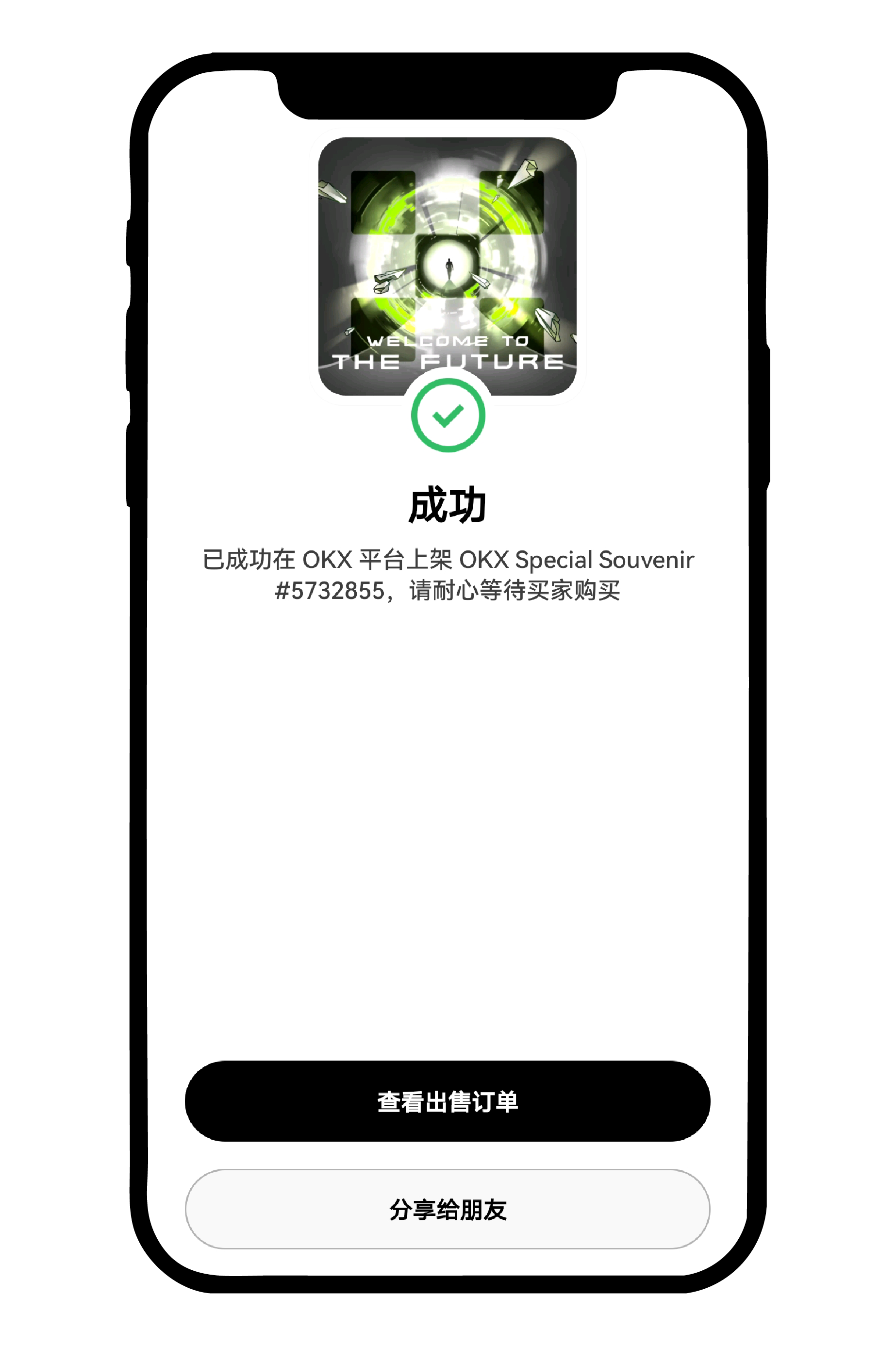
第四步:如何转移 NFT?
在钱包首页中点击[ NFT ]——[我的藏品],选择并点击想要转移的 NFT,进入该 NFT 详情页。 点击[转移],输入目标地址即可。