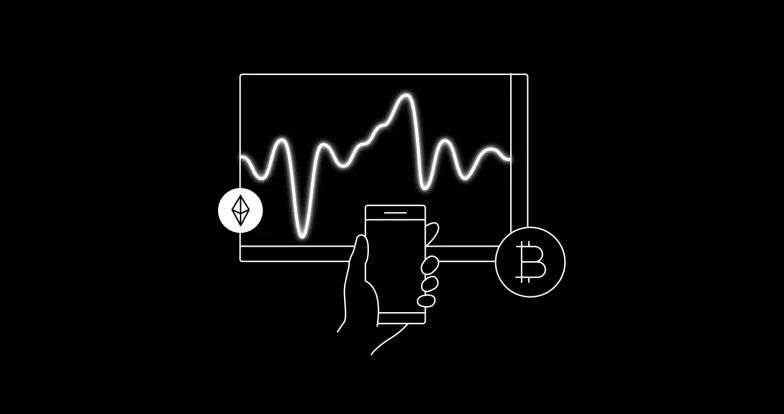How to bridge assets from BSC to OKC on MetaMask
A guide to bridge assets from Binance Smart Chain to OKC on MetaMask
OKX users can now easily bridge their assets from Binance Smart Chain to OKC using MetaMask. This allows them to move and use supported BSC assets in the OKC ecosystem.
In this tutorial, we will go over the steps for bridging assets from BSC to OKC and will use the example of the newly listed BABYDOGE token.
Before moving ahead, please note the following regarding BABYDOGE deposits on OKC:
- The minimum deposit amount is 3,300,000,000 BABYDOGE and the maximum deposit amount is 3,000,000,000,000,000 BABYDOGE.
- The estimated time of deposit arrival is 10–30 minutes.
- Deposit amounts larger than 600,000,000,000,000 BABYDOGE could take up to 12 hours.
- Only deposits from the BSC address matching your OKC wallet will be credited.
Step 1: Open MetaMask and select “Custom RPC”
In order to change the network on your MetaMask wallet from Binance Smart Chain to OKC, you will need to first select the “Custom RPC” option.
Step 2: Enter OKC information
After selecting “Custom RPC” from the list of networks, enter the following information in the form that shows up on your screen.
- Network Name: OKC Mainnet
- New RPC URL: https://exchainrpc.okex.org
- Chain ID: 66
- Currency Symbol: OKT
- Block Explorer URL: https://www.oklink.com/okexchain/
Select Save to finish.
Step 3: Connect to the OKC Mainnet
After saving the information above, your MetaMask should automatically connect to OKC. However, if that is not the case, you can select “OKC Mainnet” from the list of networks on MetaMask to connect.
Step 4: Reserve some OKT for gas fees
You should transfer a small amount of OKT to your OKC address for any gas fees before attempting to bridge assets. If you don’t have any OKT, you can buy them on OKX and send them to your OKC address.
Step 5: Bridge assets using AnySwap
In order to bridge your assets, visit AnySwap with the OKC Mainnet selected by clicking here. On AnySwap, you can click on Connect to a Wallet and sync your MetaMask extension.
Once that is done, you can enter your desired deposit amount in the “Deposit” field and scroll down to click on Agree and then CrossChain Deposit.
After this, your BABYDOGE deposit should arrive in 10–30 minutes, as specified at the start of this tutorial.
Please note that unlike transactions on BSC, BABYDOGE transferred cross-chain to OKC will not be subject to the project’s 10% transaction fee.
© 2024 OKX. Este artigo pode ser reproduzido ou distribuído em sua totalidade, ou trechos de 100 palavras ou menos deste artigo podem ser usados, desde que tal uso não seja comercial. Qualquer reprodução ou distribuição do artigo inteiro também deve indicar em destaque: "Este artigo está sob os termos de © 2024 OKX e é usado com permissão". Os trechos permitidos devem citar o nome do artigo e incluir atribuição, por exemplo "Nome do artigo, [nome do autor é aplicável], © 2024 OKX". Não são permitidos trabalhos derivados nem outros usos deste artigo.