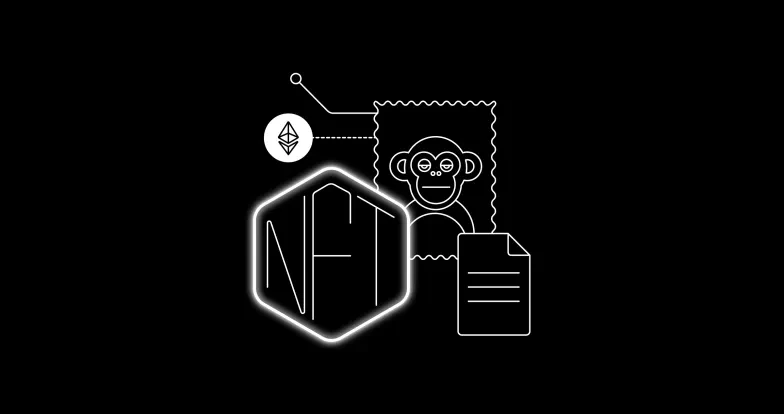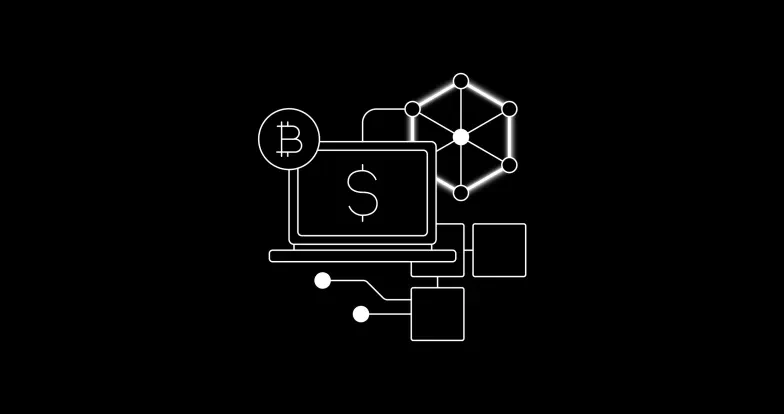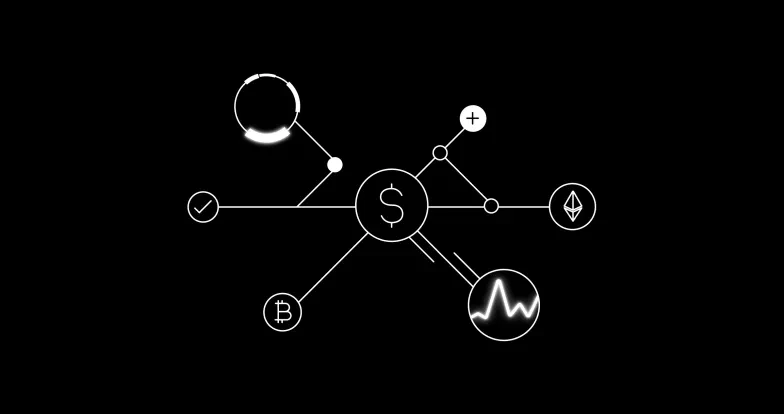Aave flash loan tutorial: How to create a flash loan using Aave
In traditional finance, a borrower must deposit collateral and pass credit checks before receiving a loan. However, with decentralized finance (DeFi), borrowers can access loans without providing collateral. This lending option is called a flash loan.
Prominent DeFi protocol Aave offers one of the most popular flash loans in the sector. This Aave flash loan tutorial will explore the loan offering and explain how investors can access it.
What Is a Flash Loan?
A flash loan is an uncollateralized, short-term loan available in the DeFi space. Flash loans are usually high-risk activities that allow users to borrow crypto with no upfront collateral. These loans are executed using smart contracts and are available for a very short time.
In accessing this loan, borrowers are often required to pay back the loan, plus interest, within a maximum of one transaction block. If the borrower cannot pay, the transaction is canceled, and the funds are returned to the lender.
Flash loans usually work for high-speed and arbitrage trading (buying and selling an asset in another market simultaneously) strategies. This is due to the fast pace needed to utilize them.
All potential borrowers must build a smart contract to request a flash loan. The contract usually includes instructions and steps on how the loan will work, including the payback steps, interest, and fees within the same transaction.
Aave, formerly known as ETHLender, was the first DeFi platform to create flash loans. Before flash loans were created, investors had to stake an over-collateralized asset in exchange for another digital asset as a loan. For example, if a user needed to borrow MATIC, they would first deposit another asset that covers the value of MATIC to be borrowed as collateral.
But with the advent of the flash loan system, DeFi protocols, like Aave, and decentralized exchanges, like dYdX, allow users to borrow on Ethereum without collateral. All Ethereum transactions share atomicity, which means transactions must either be fully completed or not completed at all.
The flash loan system uses this atomicity to borrow users' loans without them posting collateral. However, they must add funds to the assets’ liquidity pools. Furthermore, loans come with a 0.09% fee on the amount borrowed.
Investors must repay flash loans in the same transactions they borrowed them in. The smart contract cancels the transaction if the user cannot repay the borrowed asset before the transaction is completed. The asset is then returned to the lender.
How To Create a Flash Loan on Aave
The Aave flash loan is arguably the most popular flash loan system used by developers today. Follow the steps in this Aave flash loan tutorial to build a smart contract and request a flash loan on the Aave network.
Step 1: Setup the Development Environment
Flash loans are executed through Solidity smart contracts and can be completed in supported development environments. Two common flash loan environments are Truffle and Remix. Both open-source tools are suitable for Aave flash loans, but we’ll use Remix and the Google Chrome browser in this tutorial.
Navigate the Remix Online IDE website and accept the terms and conditions.
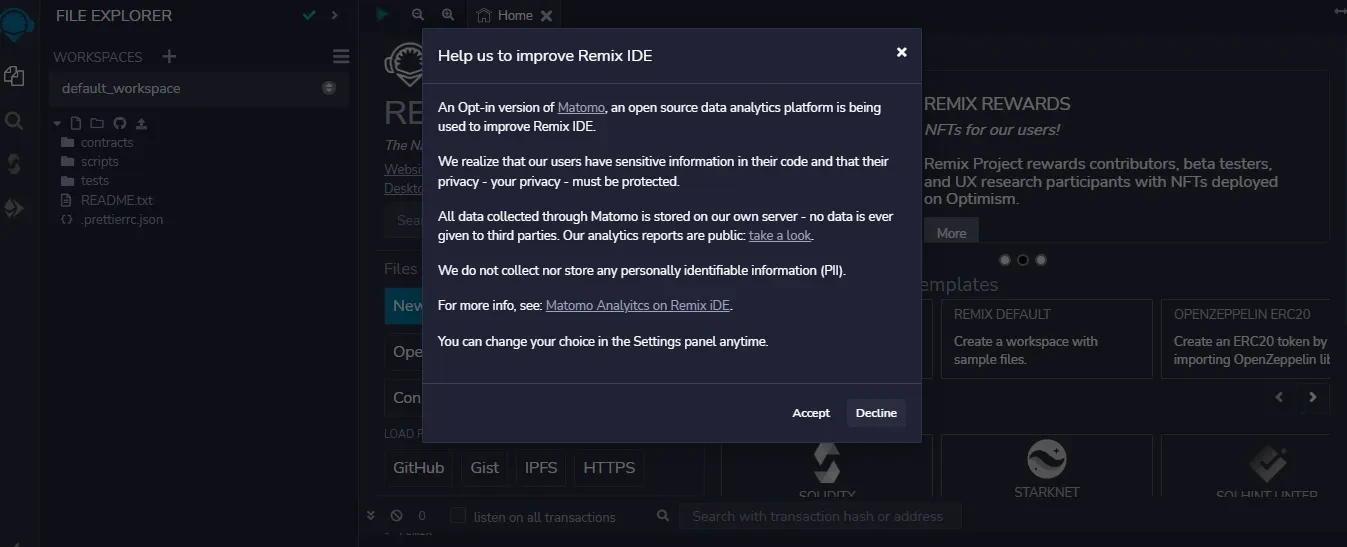
Step 2: Install MetaMask Extension
Before writing a smart contract, install the MetaMask browser extension to interface with the Ethereum blockchain. To do this, visit the MetaMask website and click “Download for Chrome” at the bottom part of the screen.
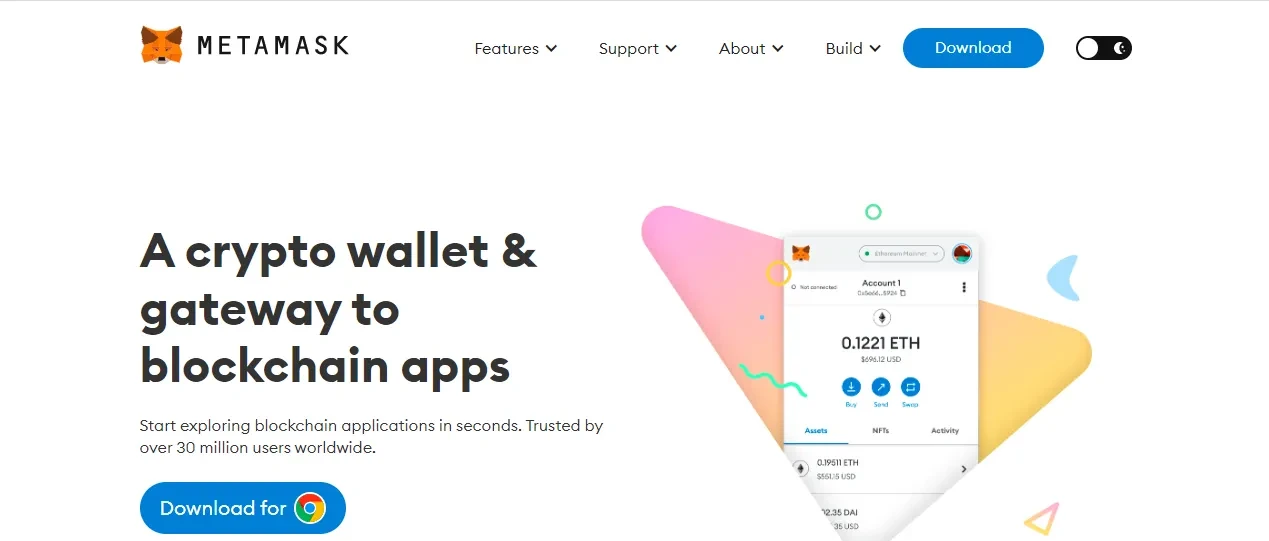
- Launch the MetaMask extension by clicking “Get Started” and agree to the terms and conditions.
- Create a wallet with a new password.
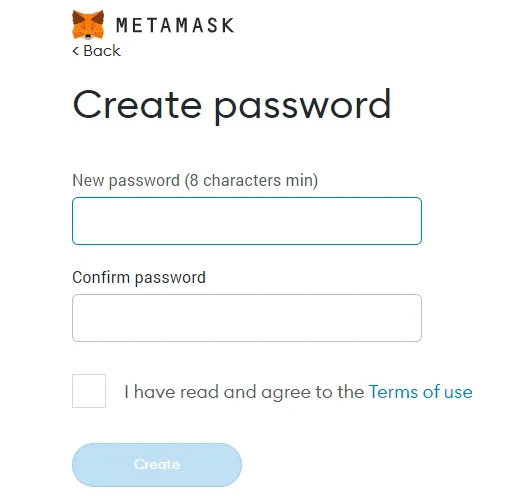
- Obtain the 12-word secret recovery phrase and confirm the phrase to complete the MetaMask setup. Always keep the seed phrase safe outside of the computer.
Step 3: Create a Smart Contract
The next step is to create the smart contract for the transaction. This contract is also known as a Solidity contract because the programming language used is the Solidity (usually suffixed by .sol extension) language.
Create the six new contract files listed below on Remix IDE.
- FlashLoan.sol
- FlashLoanReceiverBase.sol
- ILendingPoolAddressesProvider.sol
- IFlashLoanReceiver.sol
- ILendingPool.sol
- Withdrawable.sol
Add the codes for each file as provided by Aave here. The picture below is a representation of the code snippet. And the contract is requesting a loan of 1 Dai.
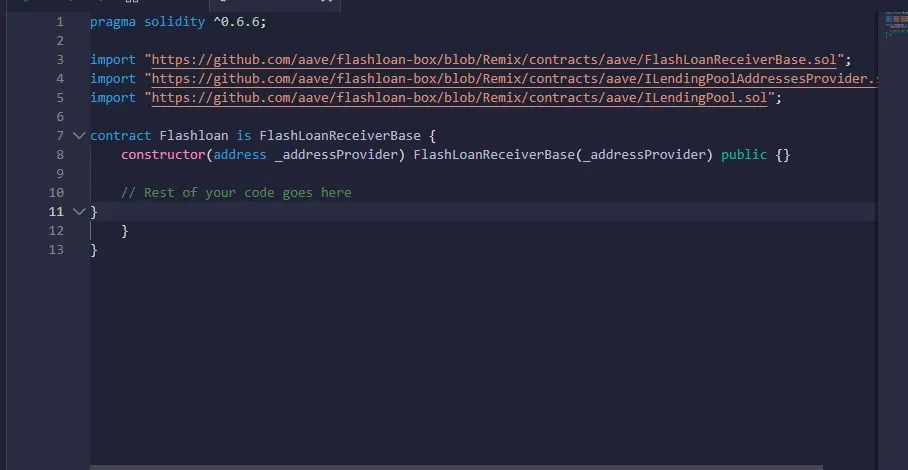
Step 4: Fund the Wallet
Depositing funds into the MetaMask wallet is next, as these funds will be required to access the loan later. Note that the funds are not used as collateral. Users only supply the asset to the Aave lending pool for liquidity. Click the “Buy” button on MetaMask and deposit ETH.
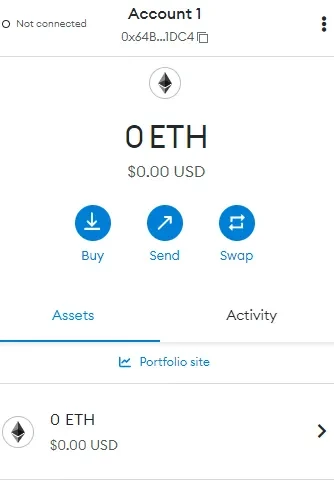
Step 5: Deploy the Contract
To deploy the contract, open the newly-created MetaMask wallet and change the network from the default “Ethereum Mainnet” to “Kovan Test Network.” To do this, click on the “Show/Hide Test Network” and toggle the “Show Test Networks” button.
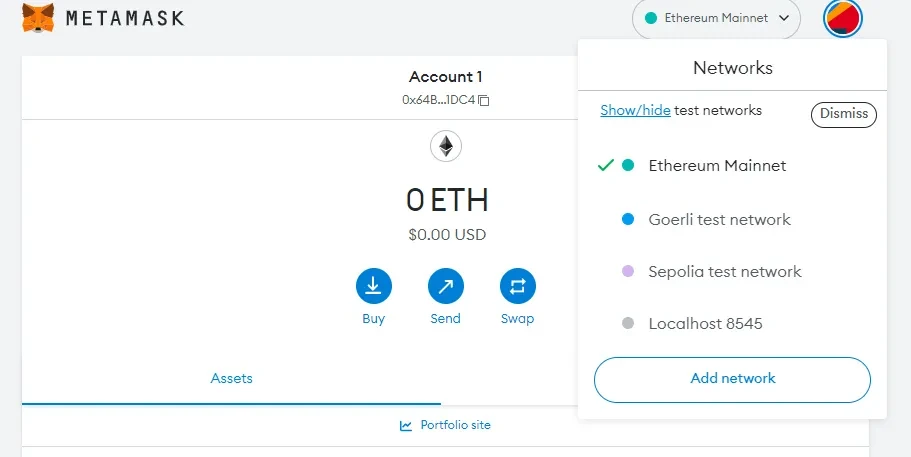
Click on the GitHub links below and paste the embedded codes into the original Solidity files.
Click the “Solidity Compiler” icon, set the compiler to 0.6.6, and click “Compile FlashLoan.sol.”
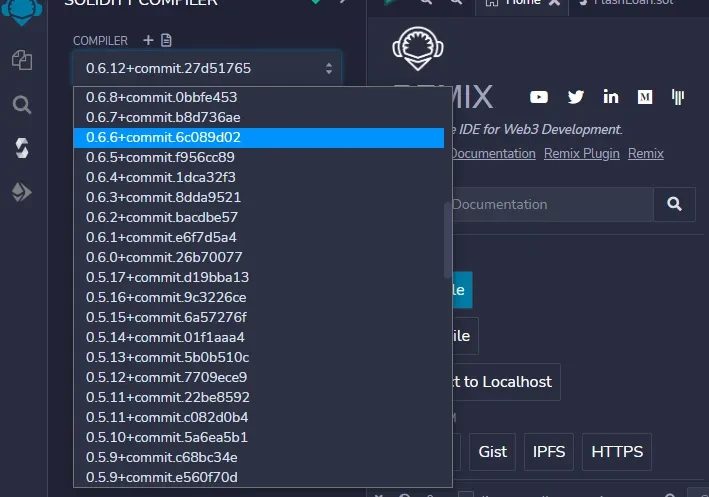
Deploy the contract to the MetaMask Kovan Network using the “Deploy” tab after the contract has been compiled. The contract will not run correctly if the code is deployed in the JavaScript VM because of compatibility issues. So change the environment field from JavaScript VM to Injected Web3, and a MetaMask permission request will pop up on the browser.
Click “Confirm” on the MetaMask wallet page after the contract has been deployed to the wallet.
Step 6: Fund the Flash Loan
Though flash loans require no collateral, they need funds to be successful. Navigate to the Aave lending pool and connect the MetaMask wallet.
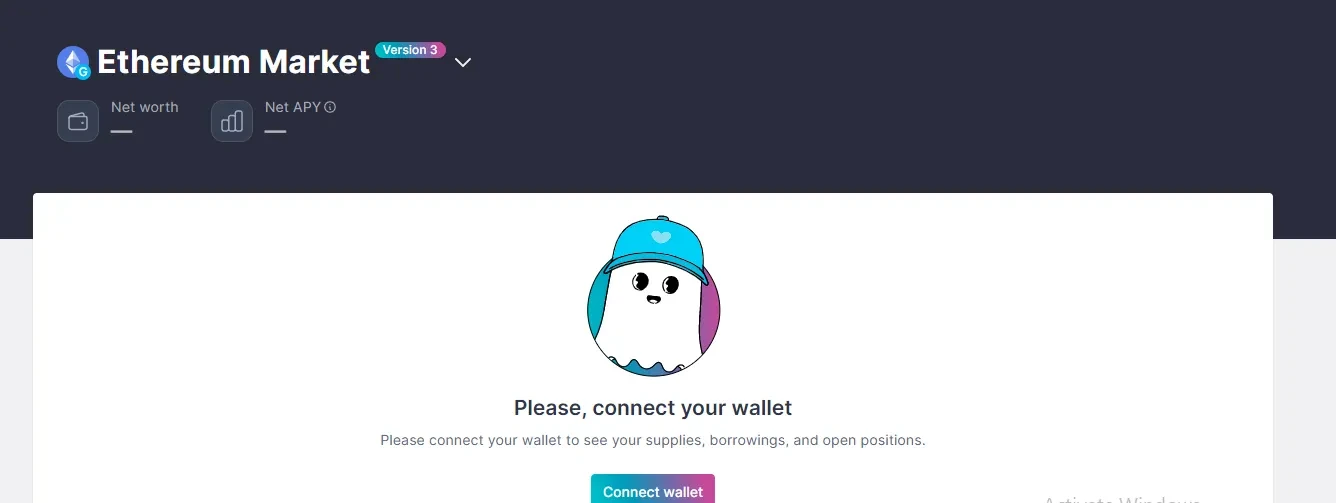
Confirm the MetaMask permission request and click “Connect.” Supply some ETH from the MetaMask wallet by choosing ETH under the “Assets to Supply” column. Investors can supply as little as 0.01 ETH.
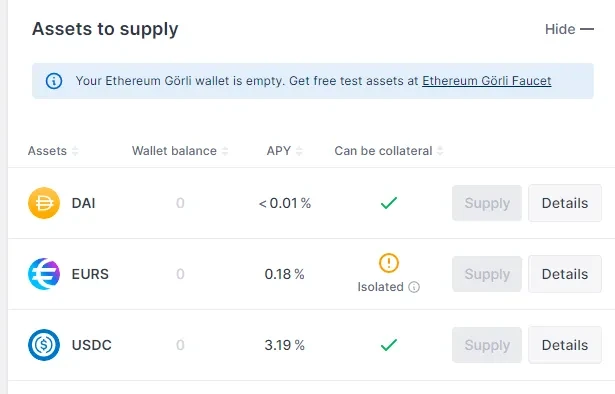
Proceed to borrow Dai by choosing the crypto from the “Assets to Borrow” column.
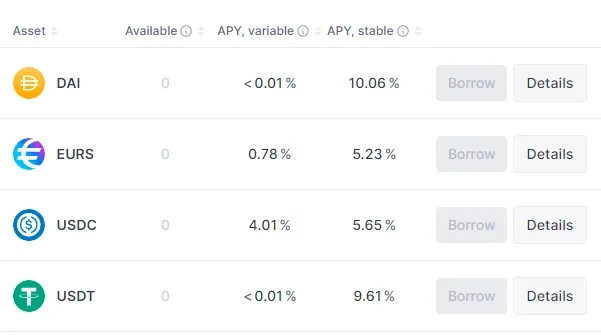
Borrow 1 Dai and confirm the transaction on MetaMask.
Step 7: Execute Flash Loan Contract
The code needs to call the Aave Kovan Testnet DAI contract and confirm the asset for the deployed smart contract to execute the contract. To do this,
- Go back to the Remix IDE environment and access the “Deployed Contracts” tab.
- Open the flash loan contract and copy the address.
- Enter the alphanumeric contract address in the address_asset field: dialogue box. The address should look like this 0x5B38Da6a701c568545dCfcB03FcB875f56beddC4.
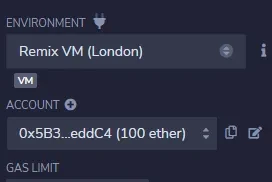
- Click on the “Flash Loan” button to start the transaction.
Is It Possible To Execute Flash Loans Without Coding?
Yes, crypto users with no coding knowledge can deploy and execute flash loans using the Aave flash loan tutorial documentation the Aave network provides. Alternatively, users can leverage tools, including Collateral Swap and Defisaver, to enter Aave smart loan contracts without coding.
Flash Loans for Everyone
This Aave flash loan tutorial has dissected the processes involved in depositing funds and accessing flash loans on the Aave protocol. Non-coding users can successfully copy and paste the smart contract codes, borrow digital assets from the liquidity pool, and repay loans with no hassles.
FAQs
What Is an Aave Flash Loan?
An Aave flash loan is offered via DeFi lending and borrowing to developers and crypto investors in the Aave ecosystem. The loan requires no collateral and is usually paid within one transaction.
How Do I Get Flash Loans From Aave?
Users must build a smart contract requesting the loan to get an Aave flash loan. The contract includes the loan amount and repayment information.
What Are Flash Loan Fees in Aave v3?
Aave charges a flash loan fee of 0.09% of the amount a user borrows from the DeFi platform. However, the fees may be reviewed by the Aave decentralized autonomous organization (DAO) at any time.
How Much Does It Cost To Get a Flash Loan From Aave?
Getting a flash loan from AAVE doesn't require any form of collateral. The only expense investors should be worried about is the service fee. There’s a 0.09% fee for using this service.
© 2024 OKX. This article may be reproduced or distributed in its entirety, or excerpts of 100 words or less of this article may be used, provided such use is non-commercial. Any reproduction or distribution of the entire article must also prominently state: “This article is © 2024 OKX and is used with permission.” Permitted excerpts must cite to the name of the article and include attribution, for example “Article Name, [author name if applicable], © 2024 OKX.” No derivative works or other uses of this article are permitted.