How do I turn on the quick order feature?
What's the quick order feature?
The Quick Order feature is a powerful tool designed to streamline the trading process, making it faster and more efficient. It allows traders to enter their orders with just a few clicks, significantly reducing the time and effort required compared to traditional methods.
This feature is especially beneficial in fast-paced market conditions, where timing is crucial, as it ensures that you can quickly react to price movements and execute your trades without delay.
There are two types of Quick Order options available to cater to different trading styles and preferences: the Floating window and the Plus button.
The Floating window provides a customizable interface that can be moved around your screen, allowing you to place orders without disrupting your main workspace. This option is ideal for those who prefer flexibility and want quick access to trading functions while keeping their focus on market charts and other important data.
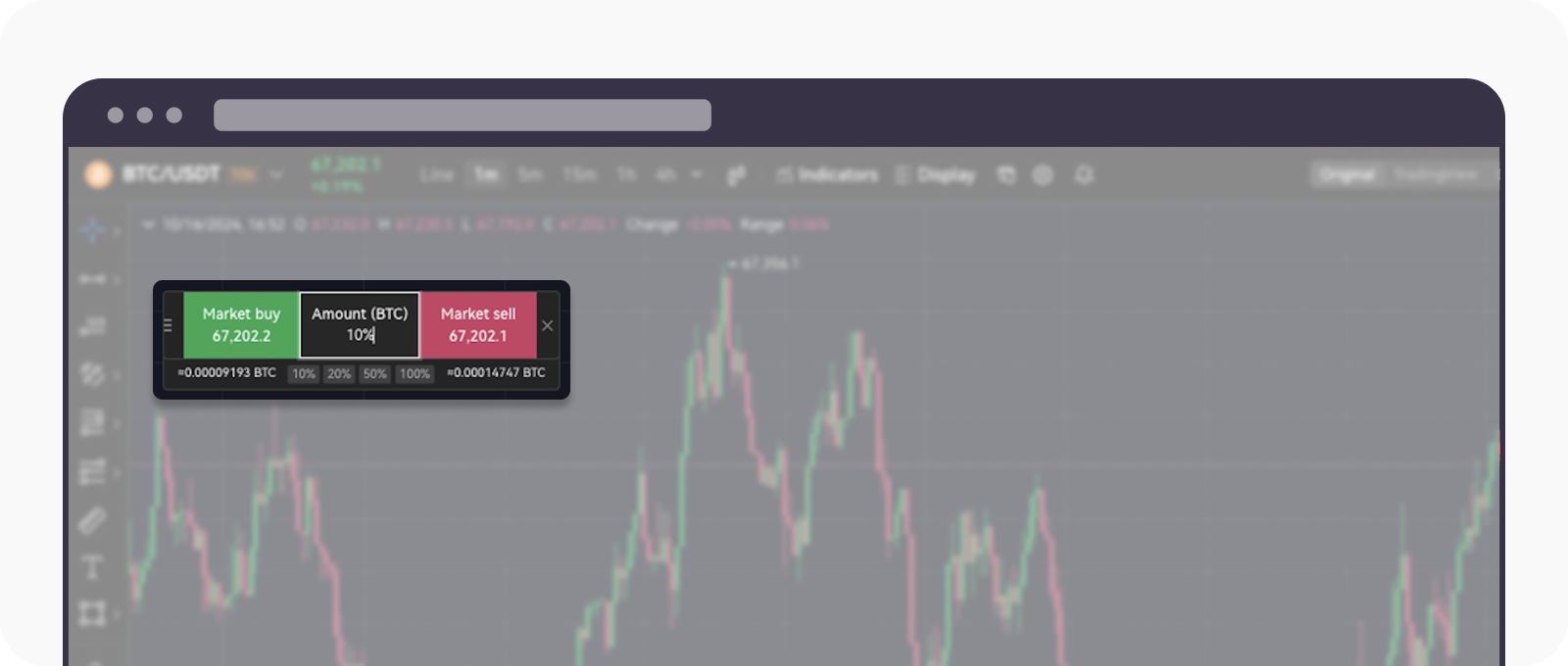
Work on your preferred details as available on the Floating window menu
The Plus button offers an even simpler and more intuitive approach, appearing directly on your screen for one-click access to order placement. This minimalistic option is perfect for traders who value speed and simplicity, enabling them to execute trades swiftly without navigating through multiple menus.
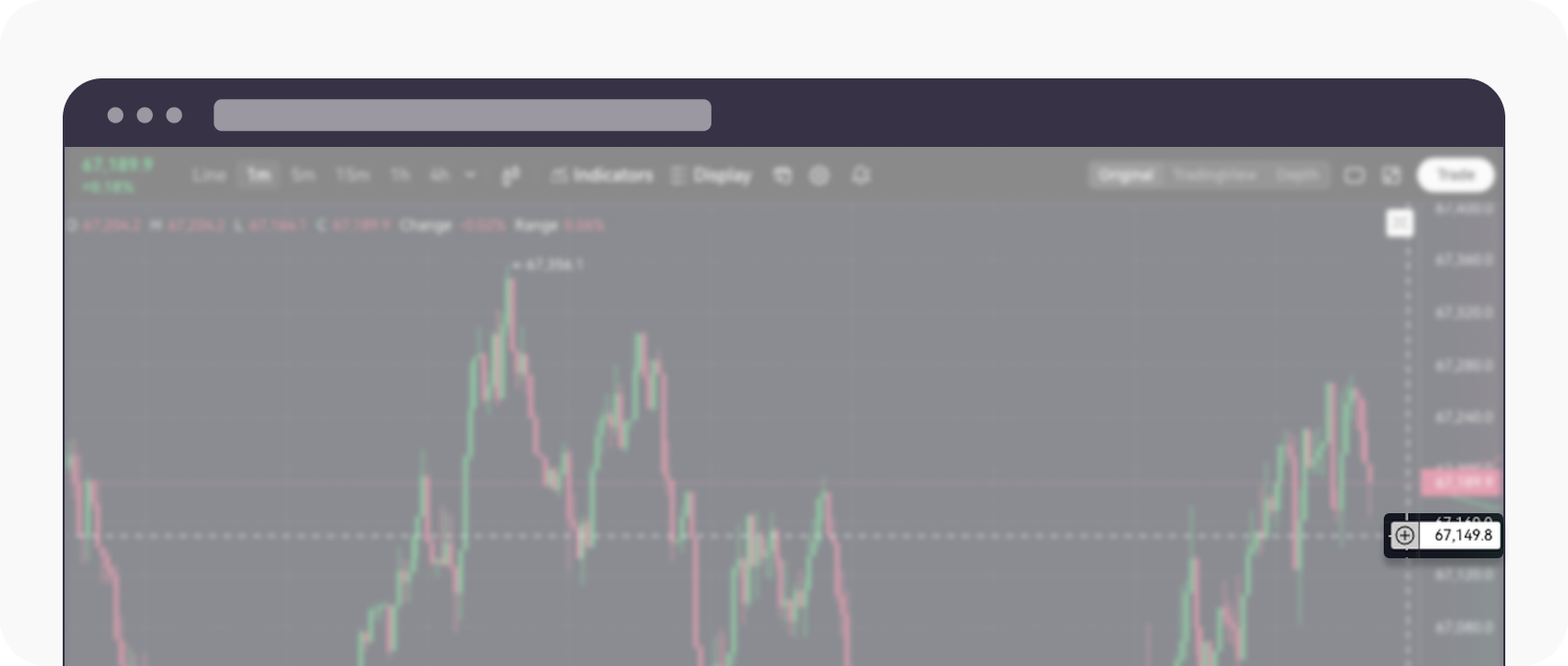
Move the Plus button effortlessly on the trading page
How do I turn on quick orders?
Select Display
Enable quick order by ticking the Quick order option
Activate the Floating window and/or Plus button by toggling the function on
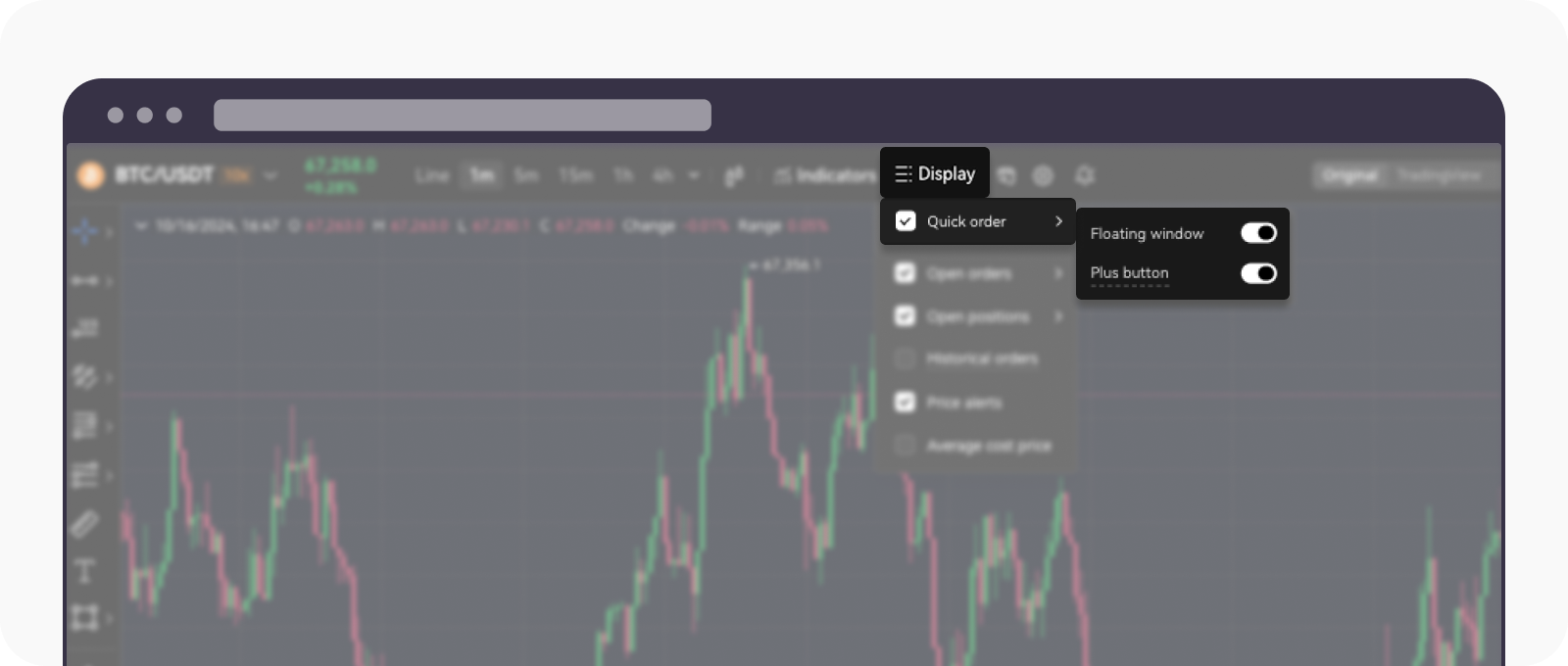
Switch on both of the options available under the Quick order option
Find out how you can effortlessly execute your trade precisely here.